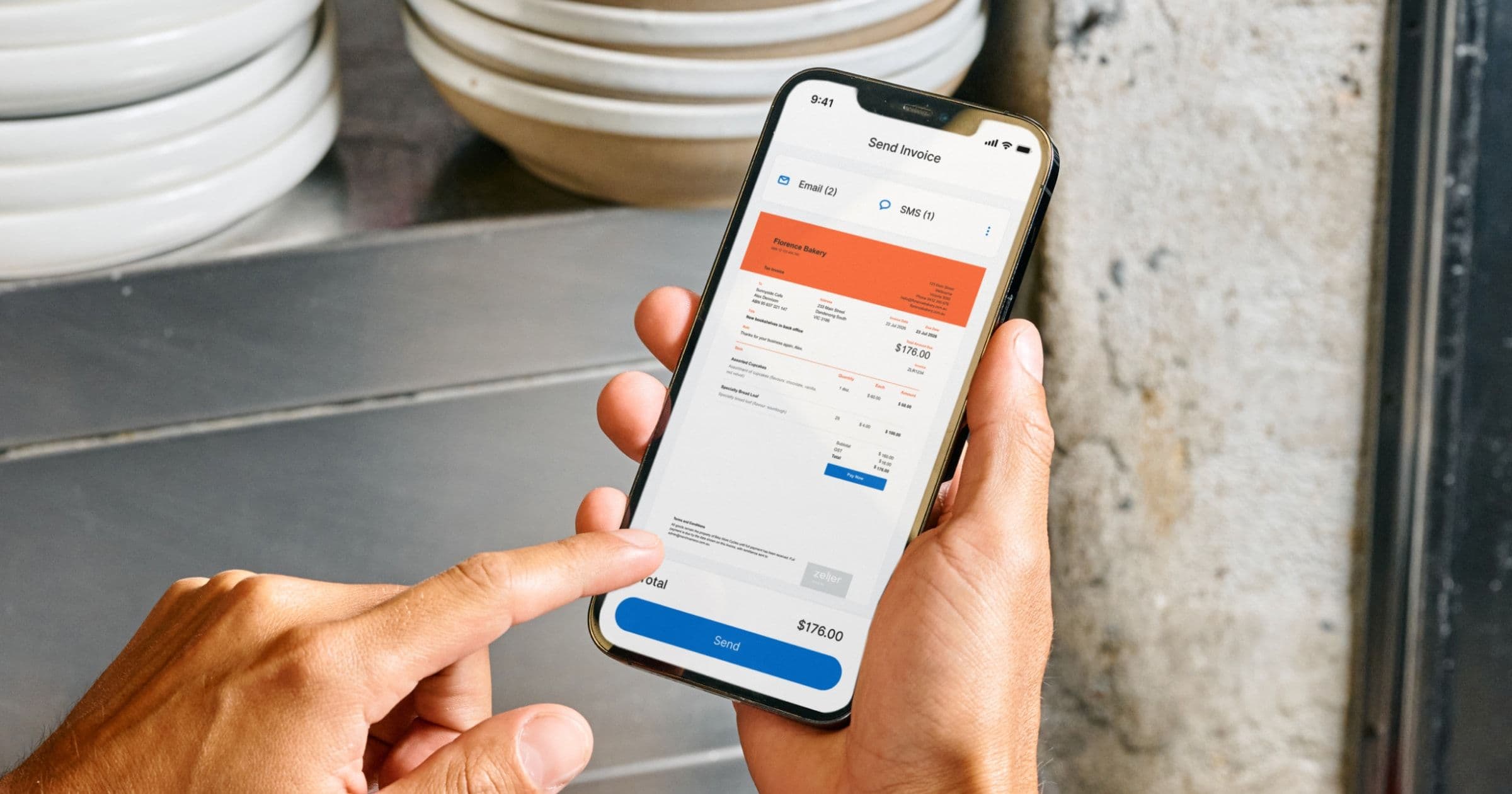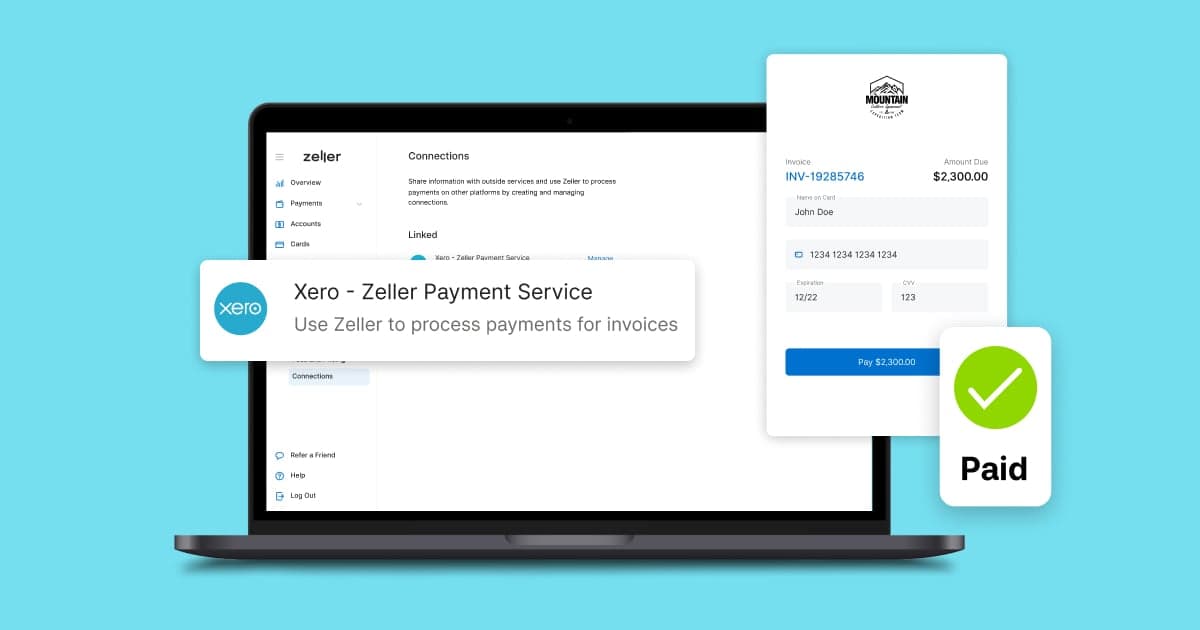- Banking
Introducing Zeller Invoices – online invoicing software that gets you paid faster
Smarter invoicing software designed for any business.
Online invoicing is an essential part of running any type of business, but it can sometimes be a source of stress and frustration. If it’s time to upgrade from sending invoices manually, or if your business is looking to streamline how you track and manage late invoice payments, you’re not alone.
What if there was a free, simple-to-use online invoicing software that streamlines invoicing and helps you get paid faster? Introducing Zeller Invoices.
With Zeller Invoices, you can create and send professional online invoices in seconds from anywhere. From there, it’s simple to track and manage every invoice from one convenient online dashboard.
Whether you're a restaurant owner issuing an invoice for an event deposit; a tradesperson sending invoices to collect payment for work completed; a wholesaler supplying goods to a chain of retail businesses on a recurring basis; or a freelance designer sending invoices to multiple clients — Zeller Invoices lets you take control of your invoicing from start to finish.
Powerful invoicing features
Read on to discover how Zeller Invoices works — and what features are under the hood to help save you time, and reduce late payments.

Create an online invoice in seconds
With Zeller’s online invoicing software, you can create and send as many online invoices as you like for free. You can start the invoice creation process in your Zeller Account in the “Invoices” tab of the menu bar — you’ll be guided through a step-by-step creation of your first invoice, from attaching a contact (a customer, business or supplier) to your invoice from Zeller Contact Directory, through to adding items and the requisite price, adding a due date, and then hitting send. You can even choose to schedule a specific date in the future for your Zeller Invoices to be sent.
If you need to make changes to an invoice, you can easily edit, duplicate or cancel the invoice if required. You can even check a PDF preview of your Zeller Invoices to see how they will look to the recipient before you send them.
For detailed steps on creating and sending a Zeller Invoice, follow this guide in the Zeller Support Centre.

Accept invoice payments online
Every Zeller Invoice can be paid online via Zeller’s secure online payment gateway. Customers can select to pay the invoice online via Visa, Mastercard, American Express or JCB for one low, flat rate. There are no monthly subscription fees to use Zeller Invoices either — you’re only charged if a customer selects to pay their invoice online using Zeller’s online payment gateway.
Invoices that are paid online will be settled to your linked Zeller Transaction Account nightly or the next business day to third-party bank accounts. For business owners who don’t have a physical location — such as a freelancer or mobile service provider —online payments are an easier way to ensure you’re getting paid faster, without having to meet in person or chase up cash payments or direct deposits.
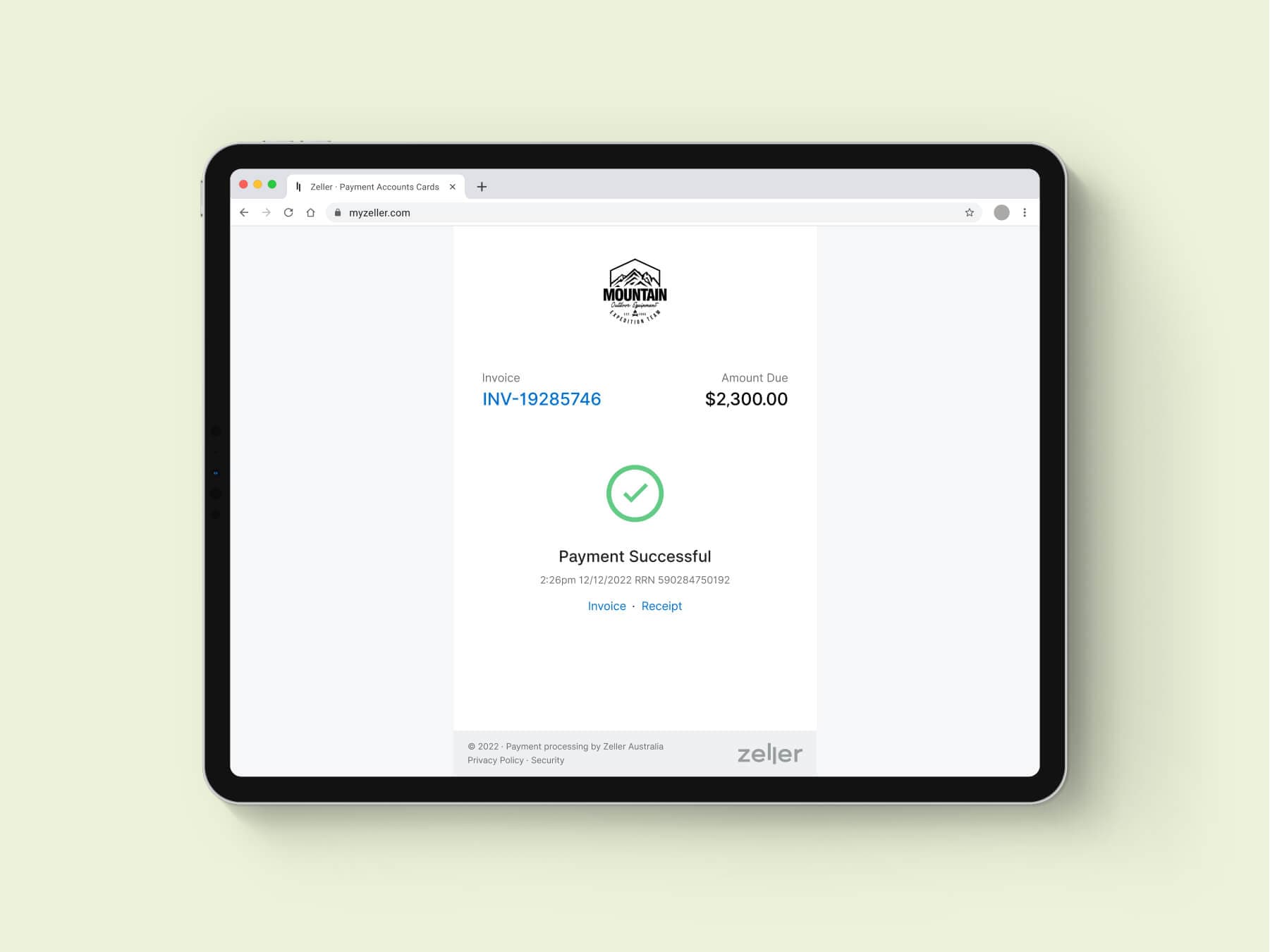
Streamline invoice creation with item management
When creating an invoice with Zeller, you can choose to add one-off line items for goods or services sold. Alternatively, you can create a list of goods or services you sell frequently in your new item management service. Saved items can then be quickly added to future invoices sent.
Within item management, you can choose to customise GST preferences or apply discounts for a percentage or dollar amount by item, that reflect your business’ pricing and individual scenarios with different customers.
Item management is particularly handy for businesses that regularly sell the same products or services, such as an accountant offering a standard consultation fee, or a wholesaler with a standard purchase price on goods sold to retailers. By saving each item in your item management library, future invoice creation will be much faster.

Automate reminders to prompt payment
With data from Accenture and Xero estimating a $1.1 billion cost to Australian small businesses as a result of invoice payment delays, it’s essential that business owners are enlisting the right online invoicing software that reduces the impact of late payments on their business.
Zeller Invoices enables you to schedule automated reminders to be sent to invoice recipients before, on, and after the invoice due date. A gentle reminder to your customer that payment is due will drive urgency towards payments, combined with the ability to automate reminders which also minimises impact on your busy schedule.
You can also choose to send your own manual reminders, or edit reminders for a specific invoice or contact, in just a few clicks, too.

Track payment status
When you’re busy focusing on running and growing your business, it’s easy to forget the payment status of every invoice sent. Zeller Invoices makes tracking invoice status easier with a built-in activity timeline and next-action prompts.
Your invoice activity timeline provides you with a chronological list of all the actions taken on an invoice, including creation, send and payment dates. At a glance, this log shows you detailed information about each action, such as the date and time, which employee performed the action and any added notes or comments — giving you complete visibility over the actions taken to get the invoice paid.
With the next action prompts embedded within the activity timeline, you can quickly take action on an invoice; such as sending a reminder or marking it as paid in the event your client made payment outside of Zeller’s online payment gateway.

Personalise your invoices
Looking professional is paramount for any growing business — and that’s just as important when you’re invoicing, too. With Zeller Invoices, you can add your business logo to your PDF invoice, online payment page, and payment receipt.
Adding your logo ensures that your business looks professional, and will make a strong and positive brand impression on your customers. With more invoice customisation coming soon to Zeller Invoices, you’ll always feel confident knowing your business is putting its best foot forward.
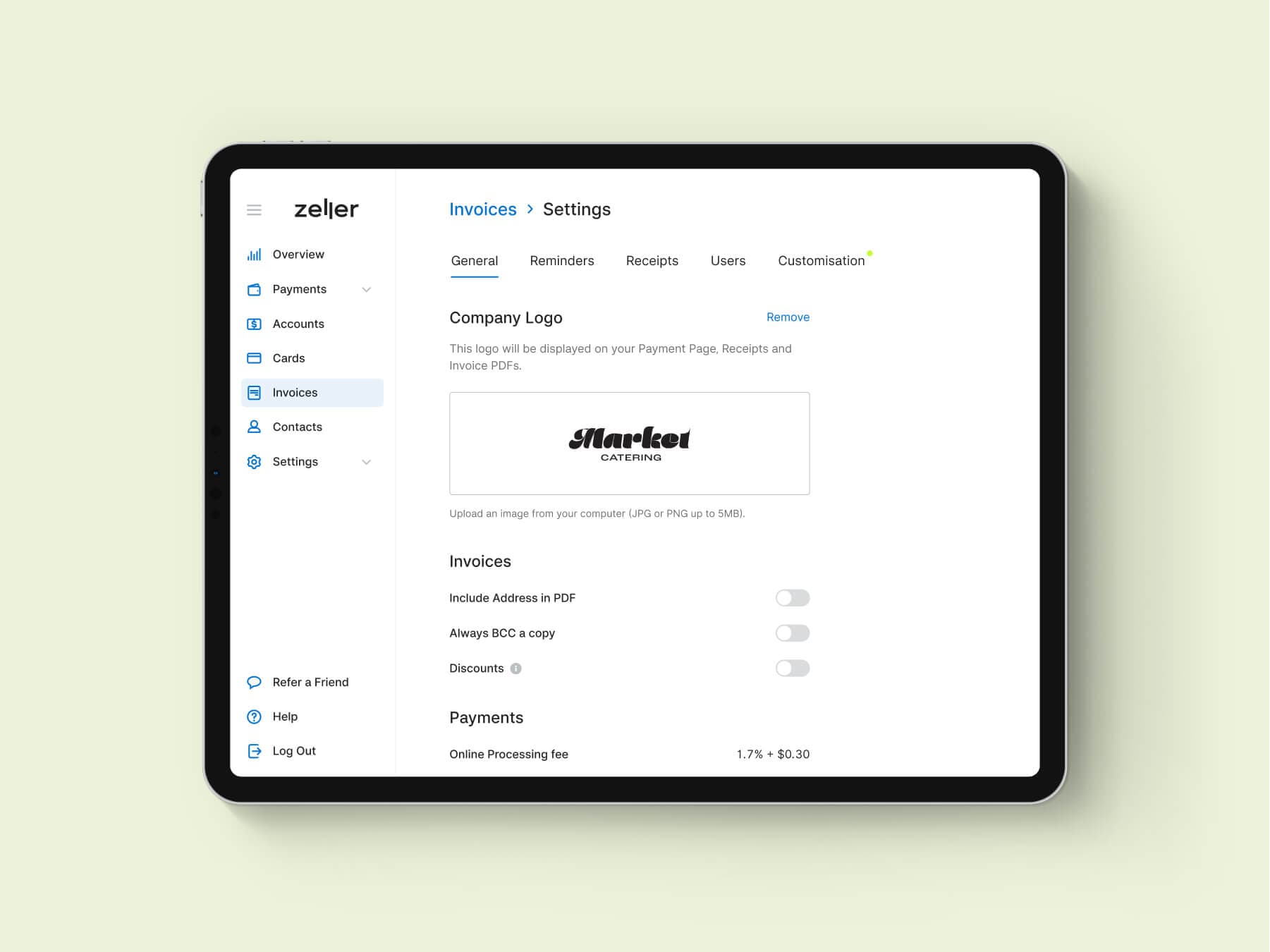
See all of your business finances in one place with Zeller
With the introduction of Zeller Invoices, businesses can now pick and choose from a range of different financial products to suit their business needs.
By using the Zeller ecosystem to manage everything from EFTPOS and invoicing, to accounts and cards, you'll soon see a complete, 360-degree view of your cash flow from your Zeller Dashboard. By utilising Zeller Contact Directory to assign invoices, payments and transactions to customers and suppliers you regularly do business with you’ll also gain a stronger understanding of where you’re spending, and who with — to help you do everything from negotiating more favourable payment terms to identifying your best customers.
By combining all of your financial solutions within your Zeller Account, you’ll get a better grasp on your business finances as well as be able to make more informed business decisions.
Get started with Zeller Invoices today
If you’re new to Zeller, sign up for your free Zeller Account online today to access Zeller Invoices. It’s free to sign up for and can be done online in minutes. There are no monthly subscription fees to use Zeller Invoices, either.
If you already have an existing Zeller Account, Zeller Invoices is now available for you to try in your Zeller Dashboard. Log in today to send your first invoice.
You can also check out Free Invoice Generator if you want to find