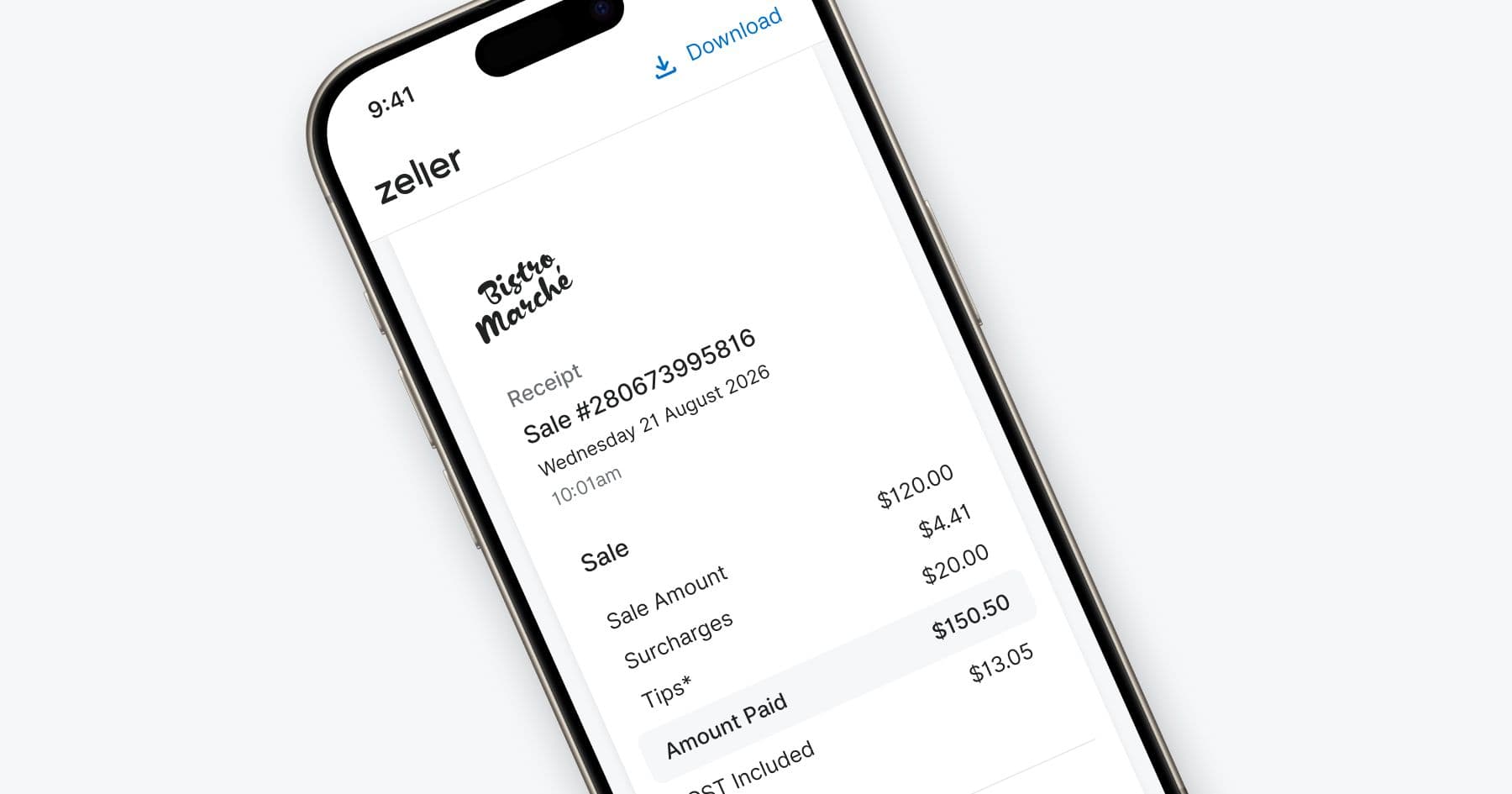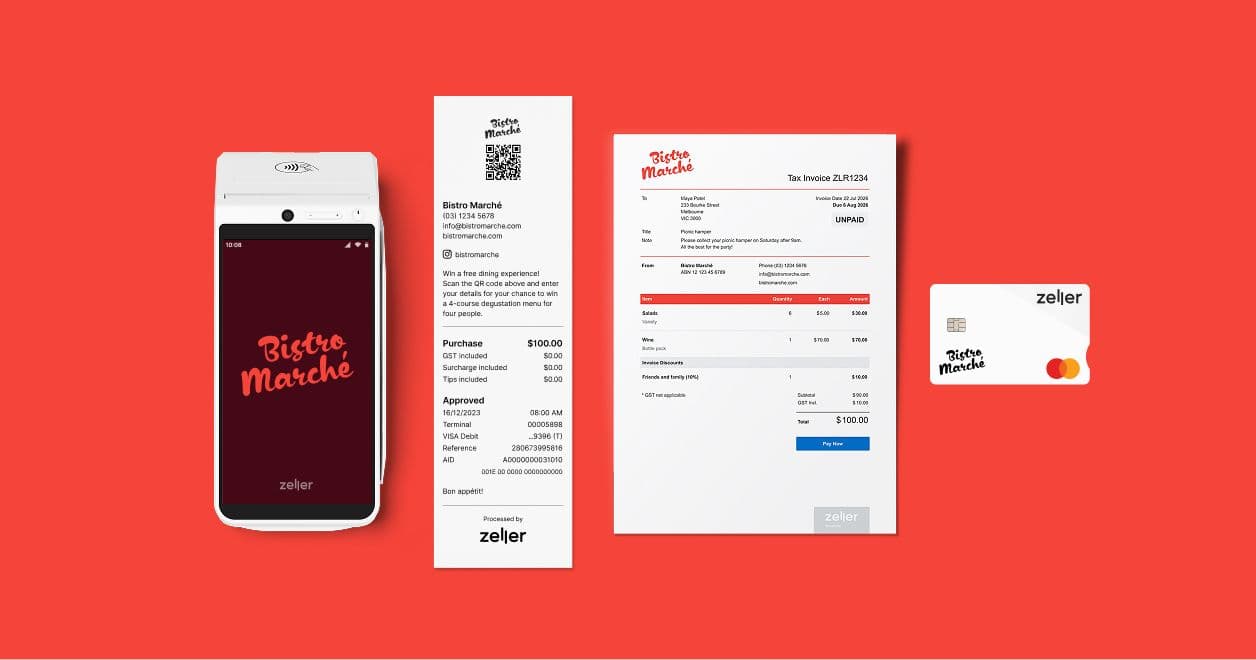
- Business Growth & Optimisation
4 Ways to Boost Your Brand with Zeller
From customising your Zeller Debit Card with a logo to promoting an offer on the screen of Zeller Terminal, or adding a QR code to your receipts: Zeller ensures your brand is central to your payments and finances.
A strong brand doesn’t have to mean a big one. Even small businesses are able to derive as much benefit from a recognisable brand identity as major international companies, it’s all a question of scale. The beauty of building your brand as a small business is that you don’t have to go to huge lengths to achieve it. You just have to be consistent. Emphasising your brand at every customer touch point – whether it’s a simple logo printed on your napkins or the colour of your bathrooms – can leave a lasting impression. In this article, we offer you four innovative ways to integrate your brand into the payment process, whether you're selling or buying, to engage customers or vendors with your business.
1. Personalise Zeller Debit Card with your business logo.
Regardless of whether you’ve been in business for three years or three days, good branding gives the appearance of being well-established and of higher quality. It’s why adding your logo to your Zeller Business Debit Card or Zeller Corporate Cards is a great way of communicating professionalism to everyone you’re paying. Nothing says “we have our finances in order” like flashing a branded business debit card in front of a supplier. There will be no doubt in anyone’s mind as to the credibility of your business, nor will you ever accidentally pay for a business expense with your personal credit card.
For business owners running multiple venues, being able to visually distinguish each card ensures expenses are paid for with the correct account, reducing reconciliation errors. Similarly, for companies with multiple employees, expense management is made simpler by labelling corporate cards by team or purpose and with a colour to match. All Zeller cards can be created and personalised online in minutes and linked to your chosen Zeller Transaction Account. Virtual cards are ready to use the very same day, and physical cards will be delivered securely via Australia Post to your business address fast.
To add a logo to a Zeller Debit or Corporate Card:
Open Zeller Dashboard and navigate to Cards
Create a new card and assign a cardholder + linked account
Add a card label (optional)
Upload your logo
Review and create card
Find out more about supported specs and dimensions here.

Want your logo in your wallet?
Create a free Zeller Debit Card2. Add a custom screensaver to Zeller Terminal.
Even when Zeller Terminal goes to sleep, it keeps working for your business. You can set a custom screensaver that will appear on your Terminal screen when it’s not in use. While customers wait for you to scan their items or pull up their order at your point-of-sale, it is the perfect opportunity for you to engage them with your brand.
Whether you’ve got a new offer to promote, need to remind customers to place their Christmas orders, or want to highlight a new product or item on the menu: the large, digital screen on Zeller Terminal is the perfect place to do it. Any image can be uploaded, as long as it is sized correctly (320 x 496 px). By incorporating a QR code into the image you can invite customers to sign up to a newsletter, referral program, or competition. This is a great way of bolstering your mailing list with people you know have already interacted with your business.
However you choose to use Custom Screensavers on Zeller Terminal, it’s a great way to maintain brand consistency throughout your premises. When you upload a screensaver via Zeller Dashboard, there’s no need to update each Terminal individually, it will automatically update to all the Terminals operating within the site you have selected. By featuring your logo, as well as colours and fonts consistent with your style, a slogan or key message; you will emphasise your brand identity just before your customers walk out the door.
To upload a Custom Screensaver:
Open the Zeller Dashboard and navigate to Sites
Locate and click the site to see its settings
Click the Appearance tab
Upload your logo
Select a background colour (Zeller will automatically recommend some colours based on your logo)
Click Save
All Zeller Terminals within the site will display the image when in sleep mode

3. Keep customers engaged with branded receipts.
Whether they’re printed or sent digitally as an email or SMS, receipts can be used in clever ways to help drive return business or help your customers connect with you. With Zeller, you can add a custom image at the top of the receipt, where a simple logo and/or QR code will catch people’s eye. Below this, you can add in your business details, so your customers know how to contact you, as well as your social media handles. In the case of digital receipts – these are live links that will take customers directly to your social profiles. There are two spaces, above and below the purchase details where you can add a message of 500 characters or less. You could include a brief history of your business, details of a competition you’re running, or a message or slogan that aligns with your brand. Much more than a simple proof of purchase, receipts are an innovative marketing tool that can be leveraged to instil your brand messaging.
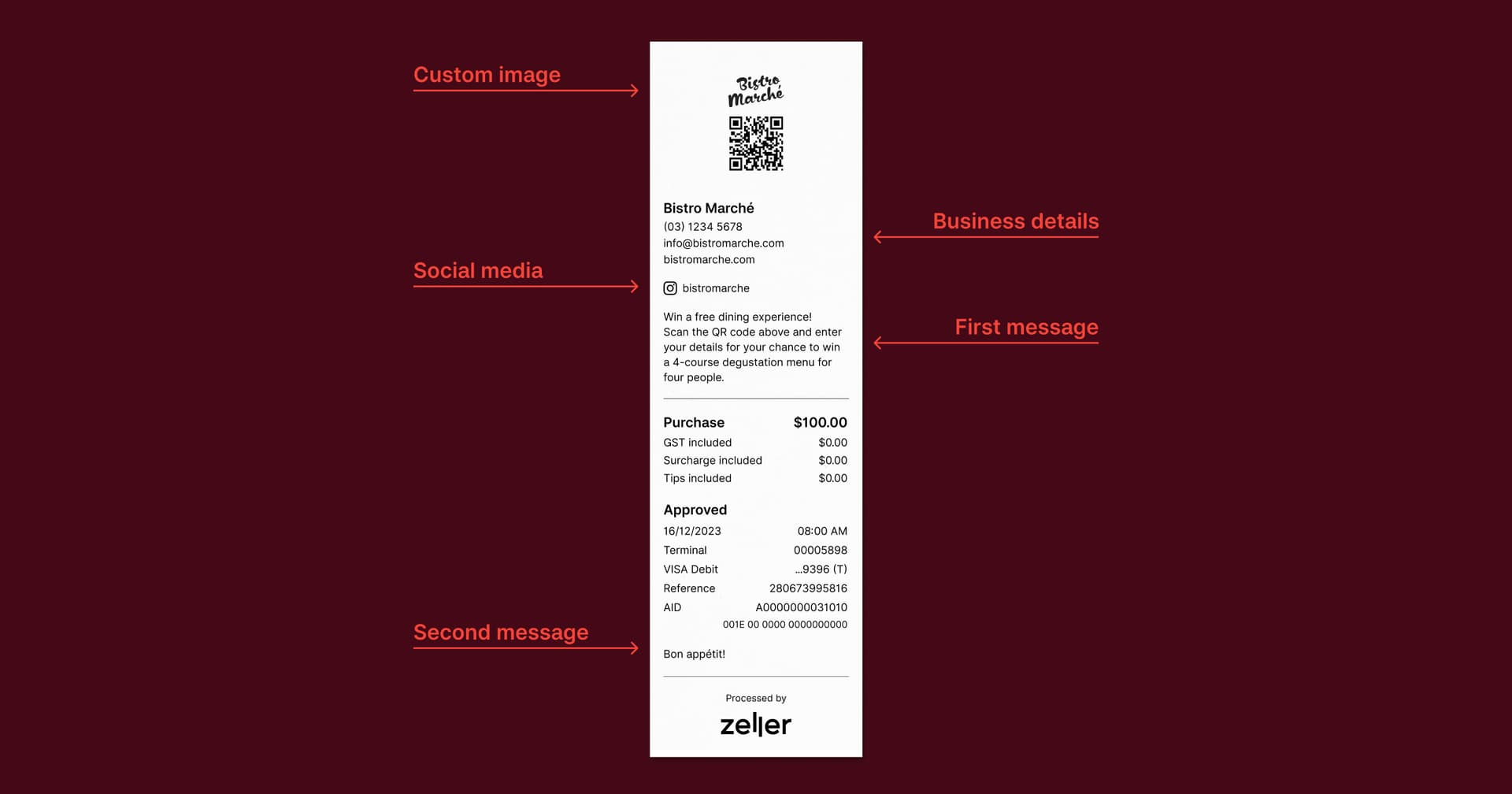
4. Align your invoices to your brand identity.
You don’t necessarily need a shop front to create a strong brand. Having a clear, identifiable web presence will set you apart from your competitors, and ensure your business is the first that comes to mind when your service is required. Or even when it’s not! Your online presence doesn’t end at your website. Every interaction with your customer is an opportunity to remind them of your brand, and invoices are no exception. Zeller Invoices provides you with the best of both worlds: the ability to create and send invoices quickly, but also the flexibility to customise them to align with your brand. With different colours and layouts to choose from, space for your logo and a custom message, your clients will be able to instantly recognise your business and your service. Not only does this make it easier (and therefore faster) for your clients to pay you, but they’ll associate the service with your brand, and are much more likely to return to you next time.
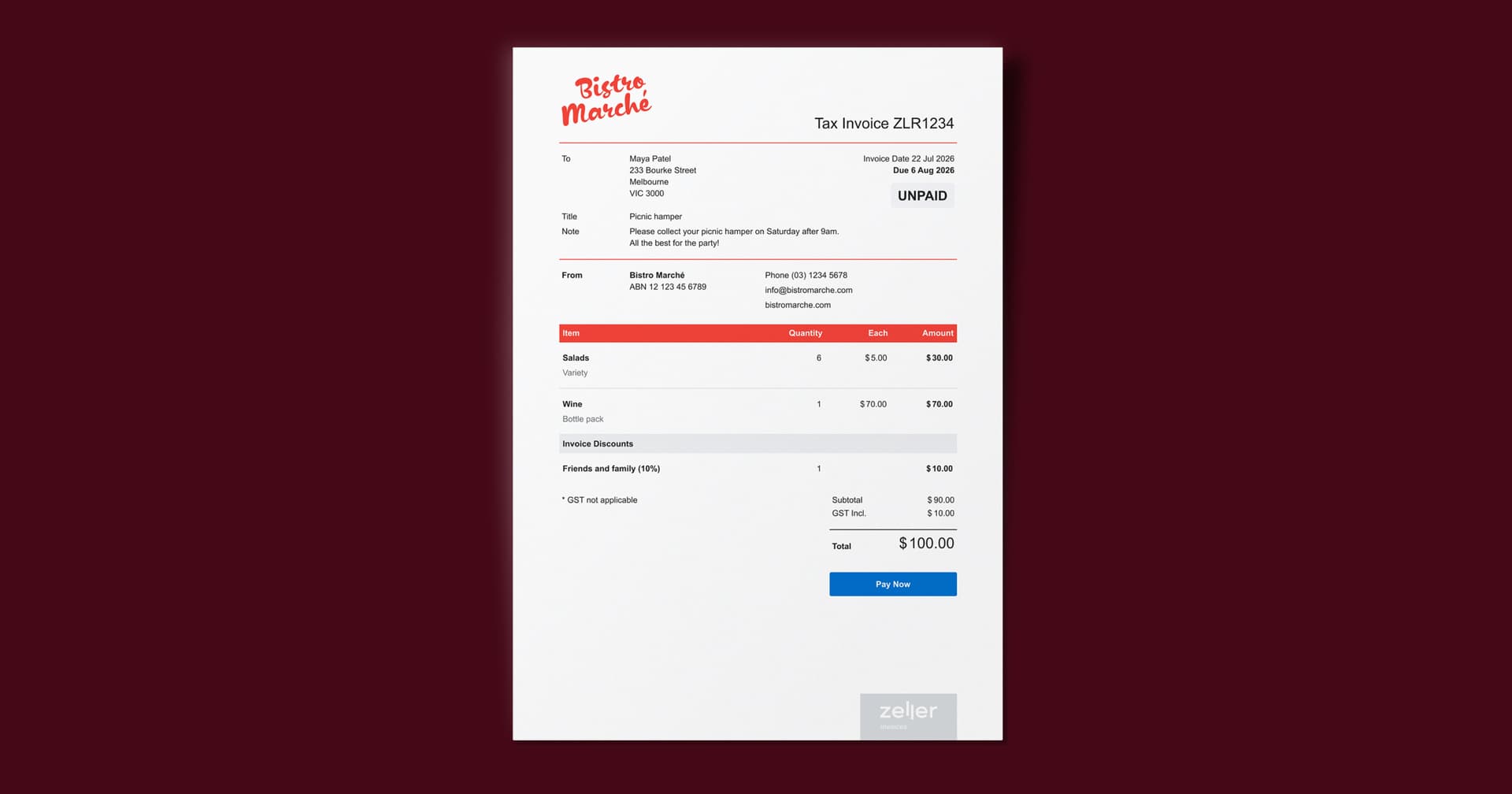 Bringing your brand to life across the payment process is just one of the many ways Zeller lets you tailor your financial solution. With many different ways to take payments, make payments and manage your money, Zeller’s tools are designed with the flexibility and versatility to adapt to your business. Find out for yourself by signing up for a free Zeller Account today or by contacting our Sales Team to learn how Zeller could be a great fit for your business, and your brand.
Bringing your brand to life across the payment process is just one of the many ways Zeller lets you tailor your financial solution. With many different ways to take payments, make payments and manage your money, Zeller’s tools are designed with the flexibility and versatility to adapt to your business. Find out for yourself by signing up for a free Zeller Account today or by contacting our Sales Team to learn how Zeller could be a great fit for your business, and your brand.