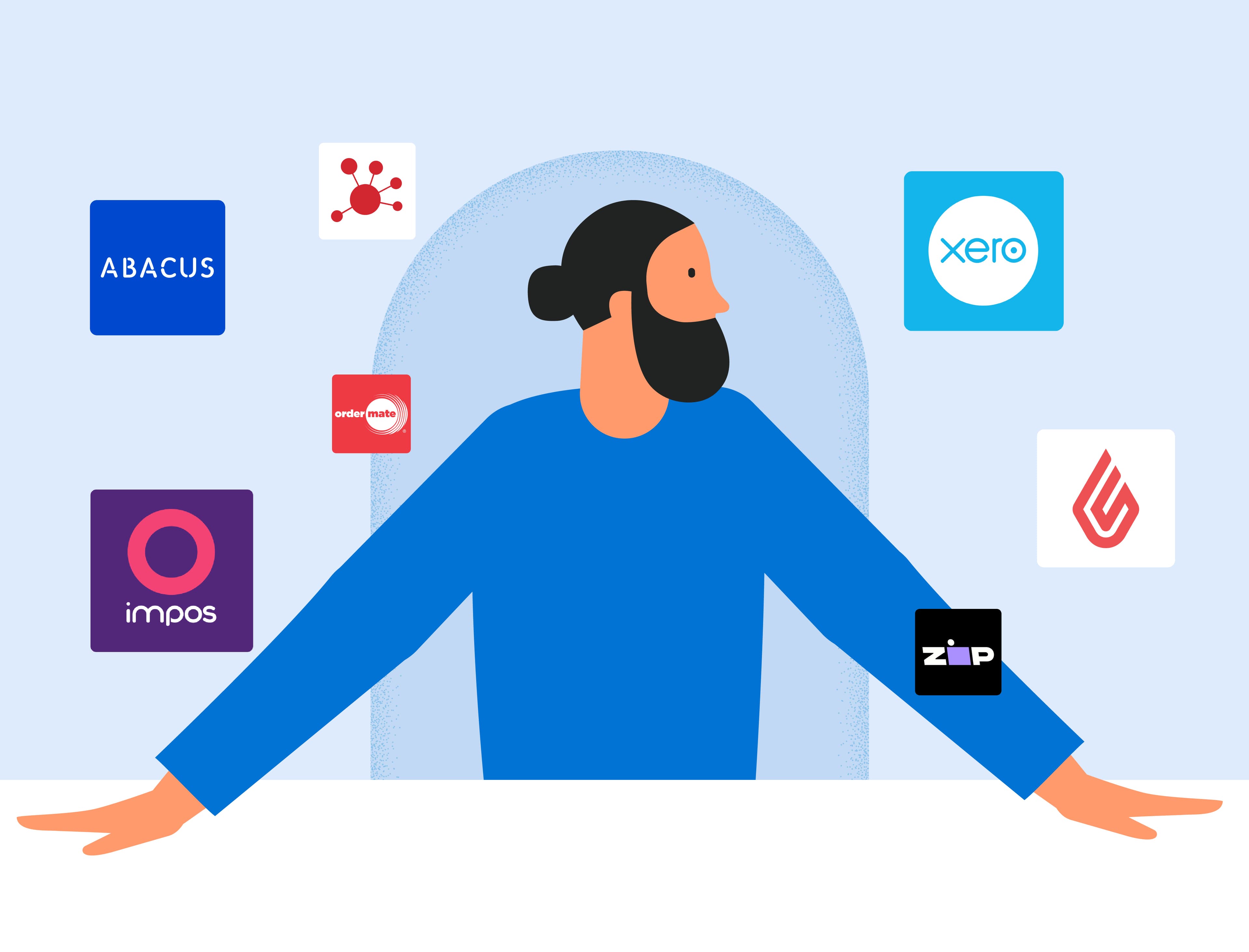Essential Software Tools for Your Small Business
Discover tools to save time, simplify admin and grow profits. Running a small business can be time-consuming. Between managing employees, bringing in new customers, and keeping the books balanced, there's not always a lot of time for innovation and growth. Thankfully, technology has advanced to the point where there are plenty of great software tools to help small businesses do just that. But with so many options available, which ones should you choose? In this article, we'll break down six of the most helpful tools for growing your business, and offer advice on how to pick the right one for you. 1. A simple, powerful accounting platform If you're not an accountant, bookkeeping can seem like a complex task. Luckily, there are many accounting platforms available to make the process easier and more streamlined. Accounting software is a convenient way for small business owners to simplify the bookkeeping process. Gone are the days of maintaining a paper ledger — accounting platforms provide tools to manage income, expenses, tax information and more, allowing business owners to keep track of their financial data in real time throughout the year. With over three million subscribers worldwide, Xero is a popular choice for entrepreneurs. Developed with small business needs in mind, Xero allows you to keep track of your finances via its intuitive, easy-to-read dashboard. At a glance, Xero users can get a holistic view of their financial position, including outstanding invoices and bank balances. However, don’t confuse simplicity with reduced functionality. This is a powerful solution that can deliver advanced reporting when you need it. And, with multiple subscription price points, there is an affordable option for all businesses. Not convinced just yet? For more help choosing the best accounting platform for your needs, read How to choose the right accounting software for your business. 2. Robust point-of-sale software A point-of-sale (POS) system is a must-have if your business needs to manage ordering or inventory. For retailers and hospitality merchants in particular, POS software can be a lifesaver — serving as a central hub to help business run more smoothly. Retailers can use a POS system to ensure appropriate stock levels are maintained, and that in-demand items are always available for purchase. This serves to ensure customers come back, time and again, to your business. Vend takes the pain out running your retail business by providing an integrated point-of-sale experience. With their portable software, you can accept payments, stay on top of inventory, and keep detailed records of your customers’ buying habits. You can also integrate the software with your accounting platform, to make it even easier to keep your business growing. In hospitality, POS software can help your business run more smoothly by streamlining the process for bookings and delivery orders, as well as tracking stock levels, and ensuring that your customer enjoys the ultimate dining experience. There are dozens of options on the market. The right option for your business depends on a number of considerations, including whether you offer delivery, accept bookings, and allow for meal customisations. Read more about how to find the best POS System for your restaurant on the blog. 3. Affordable email marketing software One of the most powerful ways to build customer loyalty is via email marketing. While social media and other channels might boost your brand visibility, a direct email will help ensure your past customers know about new product offerings, sales, and other changes in your business. Email marketing software can be used in a multitude of ways. You can use it to send regular newsletters, and track performance metrics such as open and clickthrough rates. Or, you could simply use it to let your customers know about a change to opening hours. Once your confidence with your chosen system builds, you might even consider using an automated email sequence to direct your customers through a pre-planned journey to drive sales for your business. For an email marketing platform with a good track-record, you can’t go past Mailchimp . Founded in 2001, Mailchimp has established itself as an affordable and easy to use email marketing platform for businesses of all sizes. Boasting an intuitive interface and expertly designed templates, sending out customer emails is easy for professionals and amateur marketers alike. If budget is a consideration, Mailchimp offers an entry-level plan — allowing businesses with fewer than 2,000 subscribers to use the platform free of charge. 4. A mobile EFTPOS terminal With cash use in steady decline , it’s never been more important for businesses to be able to accept cashless transactions. For that, you need a portable EFTPOS machine . All EFTPOS machines accept cards — it’s what they were originally built to do. However, the shift to more modern digital forms of payment will continue, and new payment methods will continue to emerge. In determining which EFTPOS machine is best for your business, consider not only whether it enables you to accept today’s most popular payment methods — but also whether it will continue to enable you to accept your customers’ payments into the future, as new methods such as ZipPay grow in popularity. Zeller Terminal is a powerful portable EFTPOS machine designed to make it easy to keep your payments in order and improve your cash flow. Featuring an elegant design, Zeller Terminal allows you to accept all payments, including smartphones and other mobile devices, contactless debit and credit cards, as well as traditional chip-enabled cards. Other benefits include being able to accept payments on the go, customising receipts, and a low fixed rate for all transactions. Coupled with a free Zeller Transaction Account , Zeller Terminal can fast-track payments, while ensuring that your funds (and those of your customer) are safe and secure. Learn more about how the Zeller Terminal can help you do business better by reading Zeller Terminal: your EFTPOS payments solution . 5. Task management software For every big task you need to tackle, there’s probably a hundred smaller tasks to manage. It’s these small, administrative tasks that keep the day-to-day operations running smoothly. Yet keeping on top of every detail can sometimes be overwhelming. If that’s the case, a project management tool might just be the lifesaver you’re looking for. What makes a good project management tool? Different people use different systems to stay organised, so choosing the right one might be a case of trial and error. That said, knowing your priorities is a good way to narrow the field. If you’re not sure where to start, Asana is a robust software solution that is easy to use. Even the free version comes with templates for everything from team meetings to event planning and content development, making Asana an ideal solution to break down tasks into smaller, achievable chunks. Plus, Asana’s collaboration features allow you to set up teams for separate projects, and communicate progress without the need for endless, repetitive emails to your staff. 6. A collaboration platform Maintaining open and transparent communication with your team is the secret to a high-functioning, positive workplace culture. While face-to-face communications is ideal, COVID-19 has taught us that workplace communications can take many forms. Tools that make group communications simple to deploy, and easy to read, are vital for your workplace. Consider how hard it has been to communicate constantly changing public health advice, or managing staffing, during the pandemic. Having the right collaboration tools can make all the difference. Slack is a team communication platform that acts as a modern alternative to email and other business tools. It makes it easy to keep track of conversations, files, and information shared across all devices, and integrates with existing tools such as MailChimp and Google Drive to allow information to be share efficiently across all platforms. If you find it challenging to keep track of email threads, you might find that Slack has the advantage over email, making it easier to keep track of discussions without worrying about where you filed an importance correspondence. In short, technology can make your life easier — whether you are running a small or large-scale enterprise. When you decide you need help with accounting, processing payments, or staying in touch with your customers, there are numerous options on the market. The important thing is to know your business needs and choose tools that are compatible with your goals, as these will streamline tasks and free up your time so that you can enjoy the fruits of your labour.