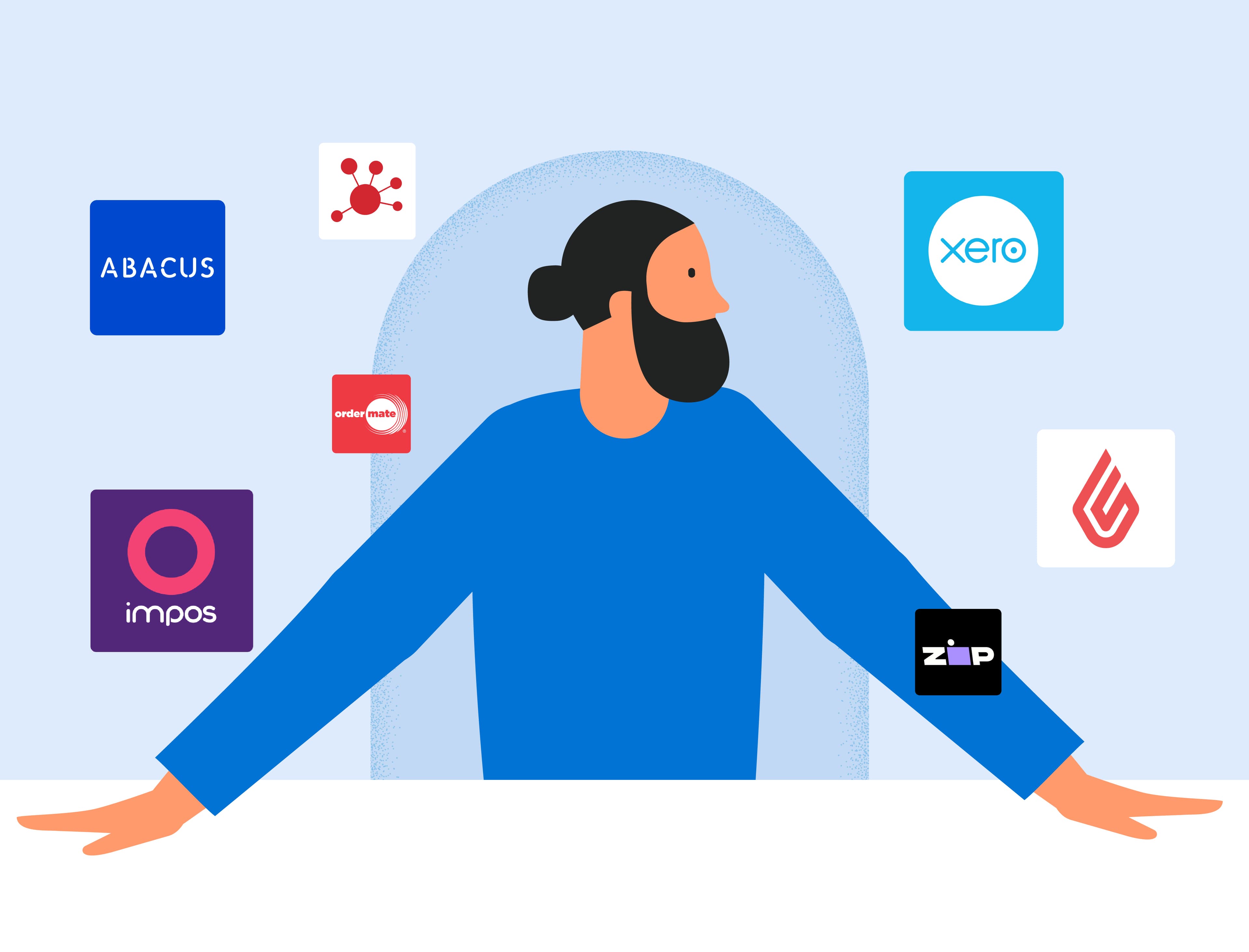- Product Updates
What’s New at Zeller this July
Connect Zeller Terminal with over 600 point-of-sale (POS) platforms, download your Transaction Account statement, plus two new features to keep your Zeller Account safe.
At Zeller, we love feedback. That’s why every month you’ll see us rolling out updates and feature enhancements that help you, business owners, stay on top of your finances. This month, we’re very excited to announce that we’ve made it even easier to connect your tools, with hundreds of new point-of-sale platforms now compatible with our integrated EFTPOS. Plus, to make tax return time run a little smoother, we’ve made your financial statements easily accessible on the Zeller App and Dashboard. Read on to learn more about these updates as well as a few more useful features we’ve introduced this July.

Integrate Zeller Terminal with your point-of-sale today, with over 100 new supported connections
For business owners using a point-of-sale system, having integrated EFTPOS is a huge time-saving, error-avoiding advantage. This month, we’ve expanded our list of compatible POS platforms to include over 600 providers, including Zii, Abacus and Lightspeed Retail (X-Series). Whether you’re using a cloud-based software or an on-premise solution, you can now pair your Zeller Terminal to your POS in minutes.
What does this mean for your business?
Rather than manually entering the price of a purchase directly on the Terminal keypad, the details of the sale can be pushed from your POS register to the terminal, and will appear automatically on-screen, saving time and reducing human error.
Reconciling sales is infinitely easier as all the details of the purchase are synced to the payment data received on the Terminal and sent to your POS system.
Stock levels can be kept accurate and up-to-the-minute.
The Zeller Terminal screen can be customised to show your business logo or custom text.
The POS register name can be displayed on the Terminal, helping your staff quickly identify which Terminal belongs to which POS register.
In addition, we’ve also made this self-service — so that connecting your tools is as simple as locating your POS system from the list on your Zeller Terminal, choosing what customisations you’d like to appear on your screen, and following the instructions to finalise pairing. That’s it!
Keen to get started? See our full list of supported POS systems or visit our Support Centre to find detailed instructions on pairing your on-premise or cloud-based POS.
Prepare your tax return by downloading your Zeller Transaction Account statement with a click
Whether you’re preparing your tax return, applying for a grant or business loan, or working with an accountant, there’s many situations where you will need to provide written evidence of your business finances. Merchants using Zeller Transaction Account are able to export an official statement detailing their current cash position and any transactions made in their account for the previous month or quarter. An interim statement will also be available for any month-to-date requirements. The statement will be presented in a clear, user-friendly format that makes understanding and interpreting your financial data a breeze.

Enhanced security for your Zeller Account
Security is a paramount concern at Zeller, which is why we’re hyper vigilant when it comes to fraudulent transactions. We’ve just added another two layers of security to your Zeller Account:
Daily maximum limits
Daily maximum limits have been introduced to control the amount in transfers and card transactions you can make in a single day. This new feature offers added protection in the event of an account becoming compromised. The limit applies to all Zeller Debit Cards and Transaction Accounts linked to your main account, and will be set at a default of $150,000 which will renew each day at 12AM AEST. If you would like to raise or lower this limit, simply get in touch with our Zeller Customer Support team.
Multi-factor authentication
From now on, you’ll be prompted to verify your identity with an SMS to your phone number when we recognise that you are logging into your Zeller Account with a new device.
This additional layer of verification helps to keep your business data and finances protected. You’ll need to ensure the phone number connected to your Zeller Account is up to date, and every person who uses your Zeller Account has their own user profile set up.
Keen to see a feature that’s not currently available?
Help shape the Zeller experience by sending your ideas or requests to feedback@myzeller.com and a member of our team will be in touch with you soon.
For all the latest features, special offers and small business tips sent right to your inbox, sign up to our newsletter today and be a part of the Zeller business community.