
- Business Growth & Optimisation
How to Calculate Your Social Media ROI
Are you spending your social media marketing budget wisely?
Measuring the return on metrics such as engagement rate or customer satisfaction can feel like a guessing game. After all, the benefits of social media cannot always be translated into dollars. Sometimes, the end goal is simply getting your business's name out there.
Yet at the same time, marketing budgets are tight. Every business owner is responsible for ensuring they’re spending money in the most beneficial way for the business.
So, ask yourself: how impactful are your current social media marketing efforts? Are you seeing a return on investment (ROI)? If you’re not sure, this guide will help determine and define your business’s social media ROI.
Measurement is imperative to success
When it comes to social media, a set and forget approach doesn’t work. Instead, commit to a test, review and optimise strategy. By carefully reviewing the performance of your social media campaigns, you can ensure you’re targeting the right type of audience with the right marketing message — on the social media platform where they spend the most amount of time.
“You can’t manage what you can’t measure.”
You should review your business’s social media performance regularly because, as management theorist Peter Drucker said, “you can’t manage what you can’t measure”. Regular check-ins will help you identify what’s working (i.e. generating leads and sales) and what’s not, enabling you to get more bang for your marketing buck.
Say, for example, you decide to boost a series of organic posts on Facebook. Now imagine that, after a couple weeks, a quick check-in reveals that these posts aren’t bringing in any business. Armed with this knowledge, you decide to take the money you were spending on boosting the posts and instead increase the budget on your most successful Instagram campaign — which you know is attracting ten new customers a week. If you hadn’t been measuring the success of your marketing efforts, you would have continued to lose money to poorly performing boosted posts.
So, what does a successful ROI look like and how do you calculate it?
How to calculate your social media ROI
1. Define what success means for your business
First thing’s first: it’s important to acknowledge that success means different things to different merchants. If you’re fresh to the business world, you may be chasing brand awareness — something that can be achieved with saturation and reach. Your marketing goal may be to increase your email signups. For a more established business, the aim would instead be to drive purchases.
For this reason, the term ‘ROI’ doesn’t just mean whether the money flowing into your business (through customer purchases) represents a good return on the money spent advertising to those customers. Instead, ROI refers to achieving success in whatever form you’ve defined it as — whether it’s impressions, clicks, signups or sales.
2. Do the maths
Once you’ve defined what success looks like for your business, the next step is to track your results. The most accurate figures can be found in Facebook Ads Manager. Here, you can see real-time results and track the performance of your ads.
There are four main types of metric you should track:
Ad performance metrics (e.g. the number of people who saw your ads)
Engagement (e.g. likes, mentions, video views, etc)
Conversions (e.g. visits to your website driven by an ad)
Settings (e.g. objective, budget, etc)
If your goal was to drive newsletter sign-ups, you’d track how many unique viewers visit a special thank you page on your site after someone subscribes.
If your goal was to keep people on your site for longer, you’d track the number of visitors who loaded five or more pages.
Ultimately, you’ll be able to work out the value of your campaign. This is what your business has gained.
3. Add up your expenses
Your total spend will help you determine whether you’re getting a positive or negative return on investment for your social media campaigns.
It’s important to note that ‘spend’ can mean more than dollars and cents. For example, someone has to spend time building and managing your business’s campaigns — so you should factor this cost in, even if you’re doing it yourself. Your time is valuable.
You should also factor in the money spent creating supporting assets, like landing pages, email newsletters and popups. Don’t forget to include the cost of any social media tools you pay for, such as Hootsuite or Sprout Social.
Lastly, tally up the total spend within the platform itself: your ad budget.
Now that you have your total expenses, you can calculate your social media ROI for every campaign using the below formula.
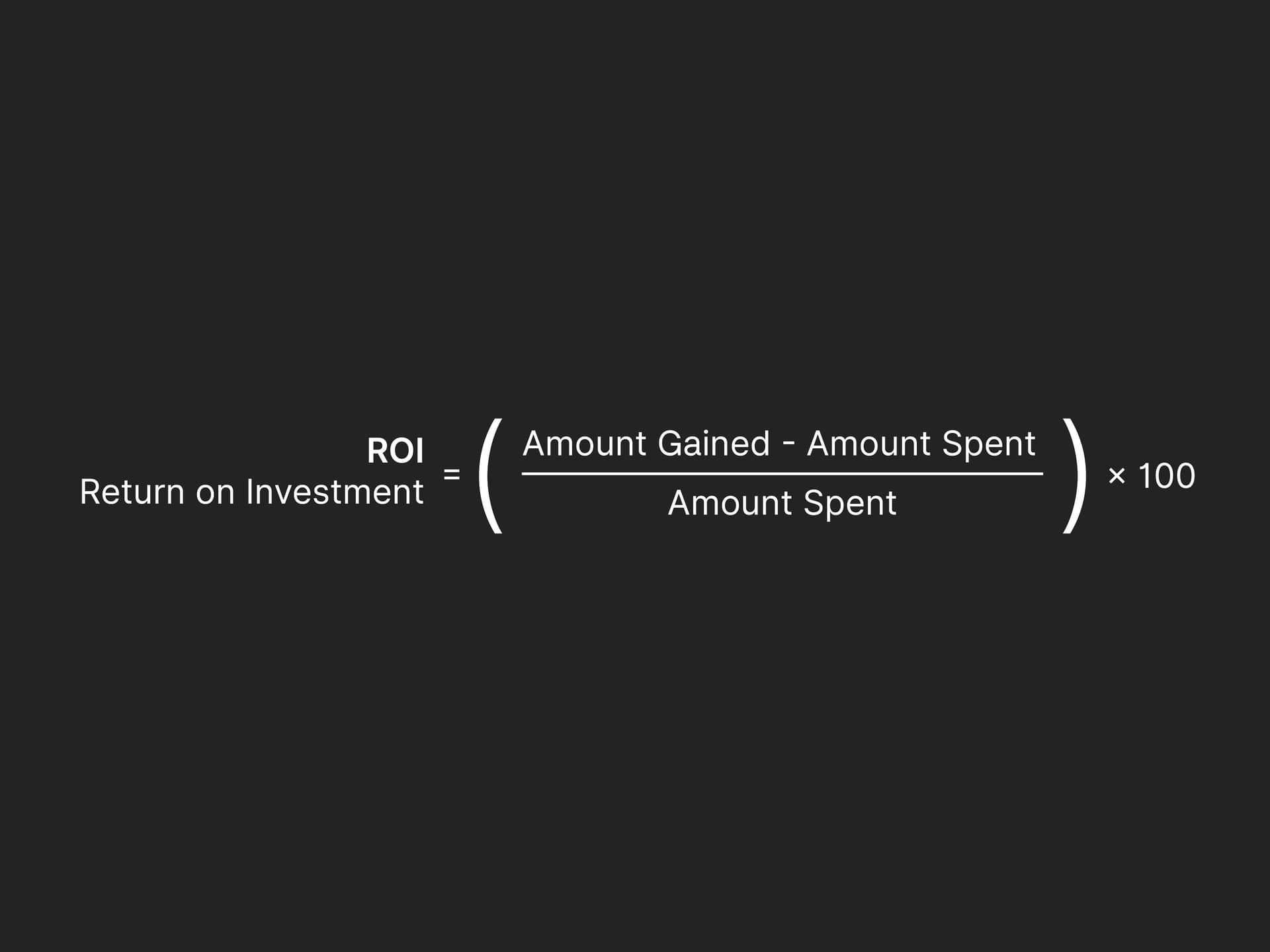
A positive result means a positive ROI and vice versa. However, a negative ROI doesn’t necessarily mean all of your platforms are underperforming.
You can determine the ROI for each social network you use by using the same formula above. From there, you’ll be able to identify which social platforms are driving the best results for your business and redirect your budget accordingly.
How to improve your ROI
Social media marketing isn’t like a bus stop billboard or street sign, which may (or may not) capture the attention of passersby. The impact any online campaign has on your business’s bottom line is both measurable and attributable. This makes social media an incredibly powerful and affordable marketing channel — if you know how to use it.
You can work towards a positive ROI by:
publishing ads at different times and on different days of the week
temporarily increasing your budget, so you see results quicker
trialing different ad copy
switching up your images
refining your target audience
Experiment and see what works for your business.
Now that you know how to calculate the ROI of your social media efforts, it’s time to optimise every other aspect of your business. Sign up to our Business Blog to cash in on valuable insights sent straight to your inbox.



