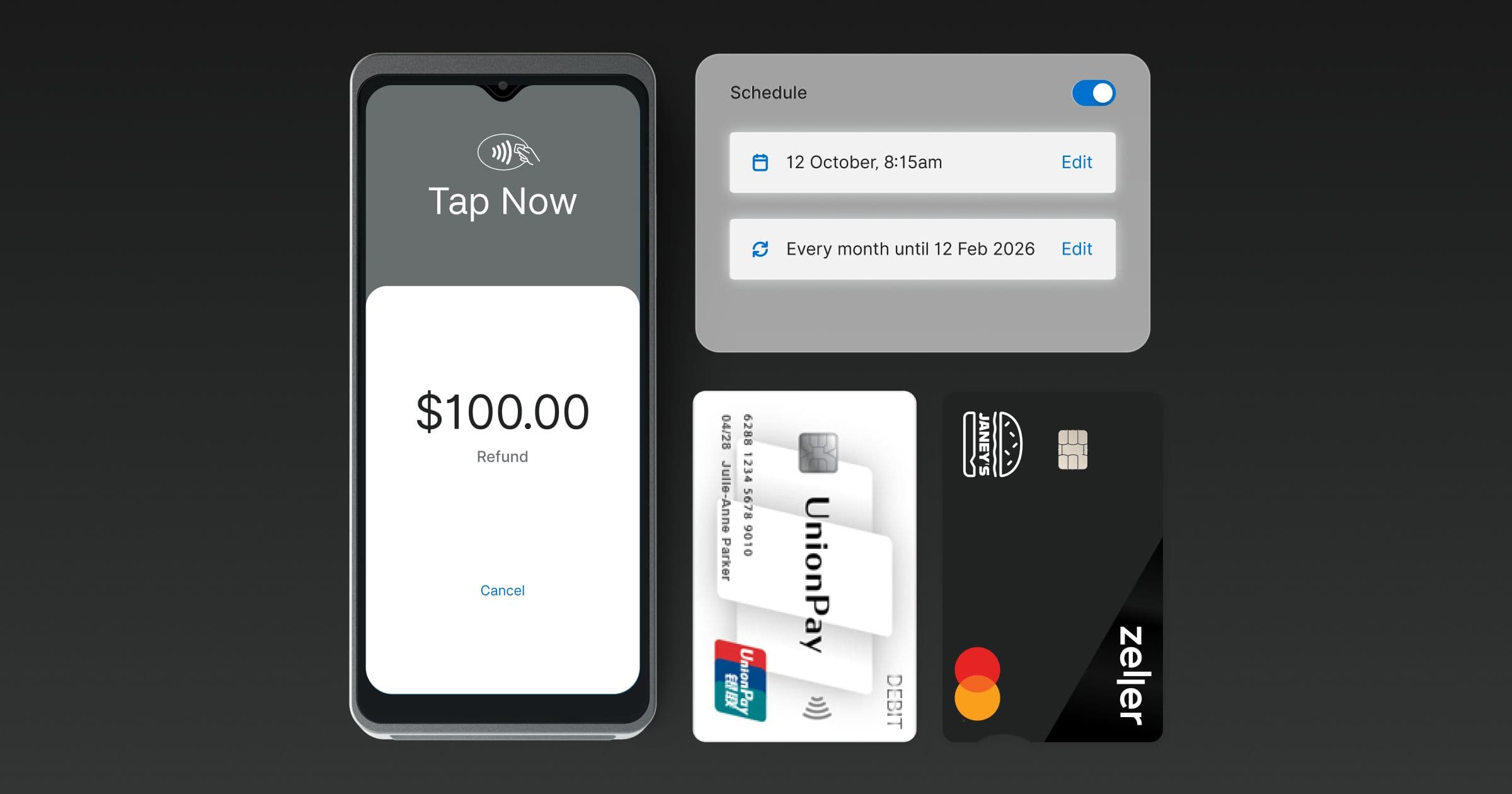
- Product Updates
What’s New at Zeller this October
We’ve rolled out a stack of new features this month to give your customers more ways to pay – and give you more control over transfers, refunds, and cards.
From scheduled transfers to personalised cards and China UnionPay acceptance, here’s everything that’s just landed and ready for you to use in your Zeller Account. Read on to learn more.
Cut out extra admin by scheduling one-time or recurring transfers from your Zeller Transaction Account.
Need to transfer funds on a regular basis or schedule a bill to be paid at a future date? Save unnecessary admin time by scheduling transfers from your Zeller Transaction Accounts for things like:
Paying suppliers, staff or rent
Paying bills via BPAY
Moving funds into your Zeller Savings Account to earn a great interest rate
Automatically setting aside money for tax time
Moving funds to another internal or external account
You can choose to send funds instantly or at a future date, and set the exact time down to the quarter-hour. Transfers can occur one-time, or be placed on a recurring schedule to repeat on a daily, weekly, or monthly basis, and you decide when they end – on a set date, after a number of transfers, or left to run indefinitely. If plans change, you can end a schedule early.
You can start scheduling transfers now in the Zeller Dashboard or from your Zeller App. Visit our support articles to get started:
How can I create scheduled or recurring transfers?
How do I view or manage my scheduled transfers?
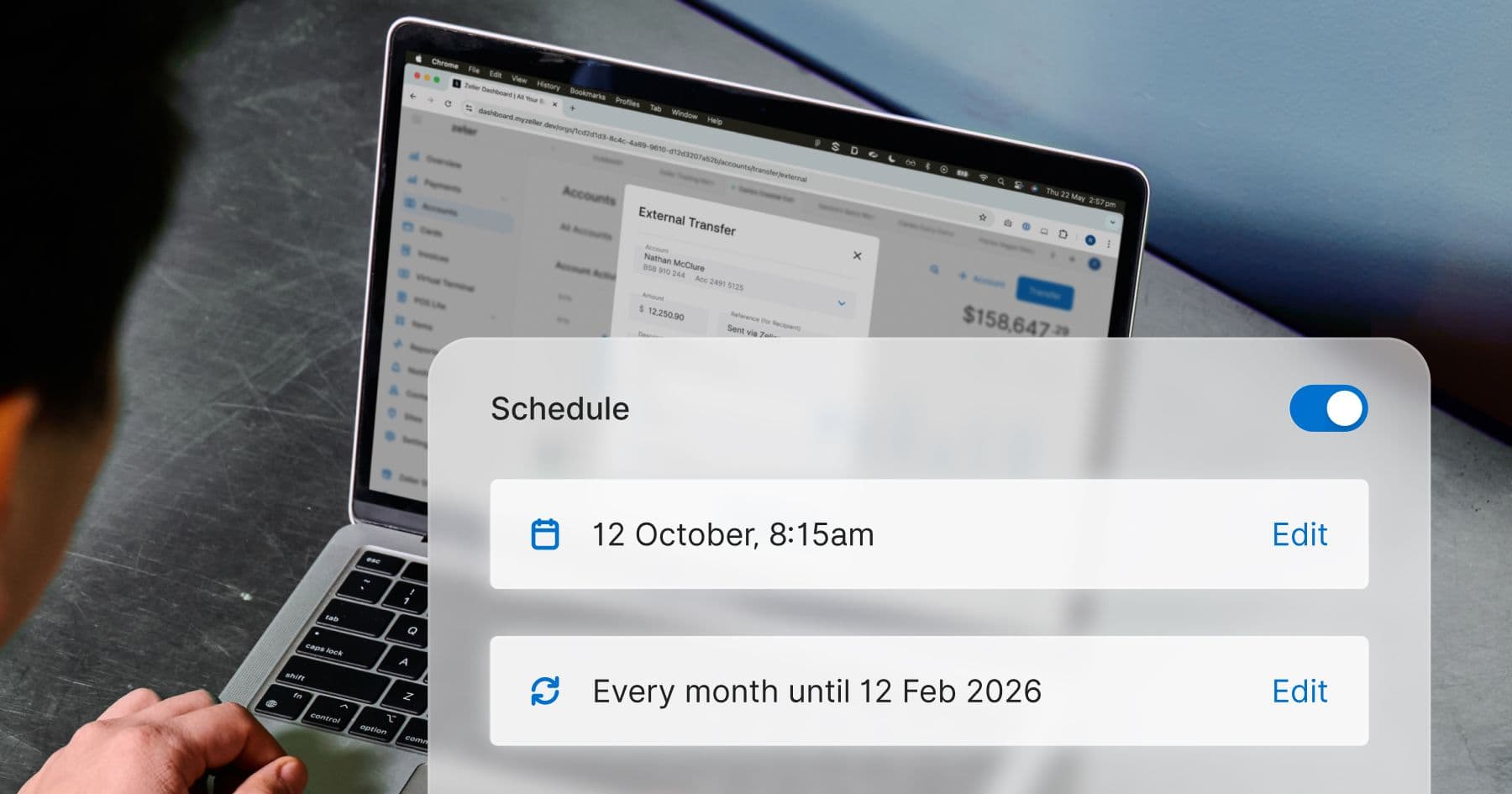
Welcome even more customers with China UnionPay.
We’ve expanded payment acceptance on Zeller Terminal, invoices, and payment links to include China UnionPay cards, making it easier for your business to serve Australia’s large and growing Chinese customer and tourist base.
From international tourists to students studying at local universities, Chinese customers represent a significant and fast-growing segment for many Australian businesses.
By accepting UnionPay – the trusted card network issued by virtually every major bank in China – we’re removing friction at the checkout and opening your doors to more sales opportunities.
UnionPay payments are processed through Zeller just like any other card at Zeller’s simple flat rate of 1.4%. If you’re already using Zeller, there’s nothing more to do, you’re ready to accept China UnionPay payments today. Learn more about China UnionPay acceptance here.

Issue refunds easily with your POS-integrated Zeller Terminal.
Refunds aren’t always straightforward. Sometimes you need to refund an amount that isn’t tied to a previous transaction in your POS. This new update allows you to push an ‘unmatched’ refund from your Linkly or Oracle-integrated POS to your Zeller Terminal, which then processes the refund directly to your customer’s card.
When you instruct your POS system to trigger a refund, your Zeller Terminal will prompt your customer to tap, insert, or swipe their card to receive it. This gives you flexibility to:
– Refund payments that were not originally processed on Zeller Terminal
– Convert a cash transaction into a card refund
– Issue courtesy refunds not tied to a transaction in your POS system
– Return funds to a different card than the one used in the initial transaction
The refund is processed straight back to the card presented, making things simpler for both you and your customers.

Accept over-the-phone payments with your POS-integrated Zeller Terminal.
We’ve made it easier for merchants using a point of sale system integrated via Linkly or Oracle Simphony to accept payments over the phone (also known as MOTO payments) with Zeller Terminal. Instead of requiring your customer to physically present their card, you can now manually enter card details when a sale is pushed from your POS to your Zeller Terminal.
For merchants using a POS integrated via Linkly
Start a sale in your POS system.
When the payment pushes to your Zeller Terminal and the standard Tap, insert or swipe card screen appears, tap the terminal screen to reveal the Enter Card Details button.
Manually key in the card details, and confirm the amount.
The sale will automatically be closed and reconciled in your Linkly-integrated POS system.
For merchants using Oracle Simphony POS
Start a MOTO sale in your Oracle Simphony POS system.
On your Zeller Terminal, manually enter the card details and confirm the amount
The transaction result is automatically sent back to your POS – no extra reconciliation needed.
Note: Before processing an integrated MOTO payment, make sure your Zeller Terminal is paired with your POS via Linkly or integrated with Oracle Simphony, and that MOTO payments are enabled.

Showcase your brand with personalised debit and corporate cards.
No matter how big or small your business is, strong branding is key to making you look professional and established. We know a lot of effort goes into creating a strong brand identity, which is why we’ve made it easy to personalise Zeller Debit Cards and Zeller Corporate Cards with your business logo and custom labels. Adding your logo to your cards shows suppliers you take your finances seriously, while also helping to reinforce your brand and avoid mixing business and personal expenses.
Plus, for businesses with multiple venues or employees, personalised cards make expense management easier. When creating a new card, you’ll be able to upload a logo and add a label to help make clear which team, department, or purpose the card is for. Both physical and virtual cards can be customised from your dashboard in just a few minutes. Virtual cards are available to use instantly, while physical cards are delivered in under a week.

Keep the feedback coming.
We’re always adding features to make it simpler and smoother to run your business. Keep an eye on your Zeller Dashboard and the Zeller Business Blog for the latest updates.
We’d love to hear your ideas for what we should build next! Send them to feedback@myzeller.com and we’ll use them to shape our roadmap.



