
- Product Updates
What’s New at Zeller this April
It's been a big start to 2025, and we’ve been hard at work building and releasing your most requested features.
This month has seen a major new feature release – Zeller Bill at Table – as well as several other exciting enhancements and updates to help you get paid more smoothly when using Zeller POS Lite. Read on to learn more about what’s new at Zeller this April.
Accept cash payments with Zeller POS Lite.
While card transactions are by far the preferred payment method for most Australians, we’ve now enabled you to also record physical cash sales when you’re using Zeller POS Lite from Zeller Terminal or App.
To record cash as the tendered option in a transaction, simply select the items to be sold as usual, and then select “cash” as the tender for payment. Key in how much has been paid in physical cash, and provide customers with an itemised receipt. If your customers choose to tip with physical cash (e.g. “You keep the change”), this can now be recorded too.
The option to record cash sales in Zeller POS Lite is controllable by site, and turned off by default. Simply activate this option in ‘Settings’ on both Zeller Terminal 2 and Zeller App.
Also, watch this space – more features related to how you manage and report cash payments are coming soon!

Process 100% discounts on items sold with Zeller POS Lite.
Applying a discount to an item sold using Zeller POS Lite is now even easier, as we’ve added the ability to offer a 100% discount (or a $0 sale) in the event you’re supplying a giveaway, offering a free gift with purchase, or issuing warranty receipts.
By being able to record items discounted by 100% with Zeller POS Lite on your terminal or Zeller App, you’ll benefit from clearer inventory reconciliation and a much more accurate view of your total items sold in any time period.
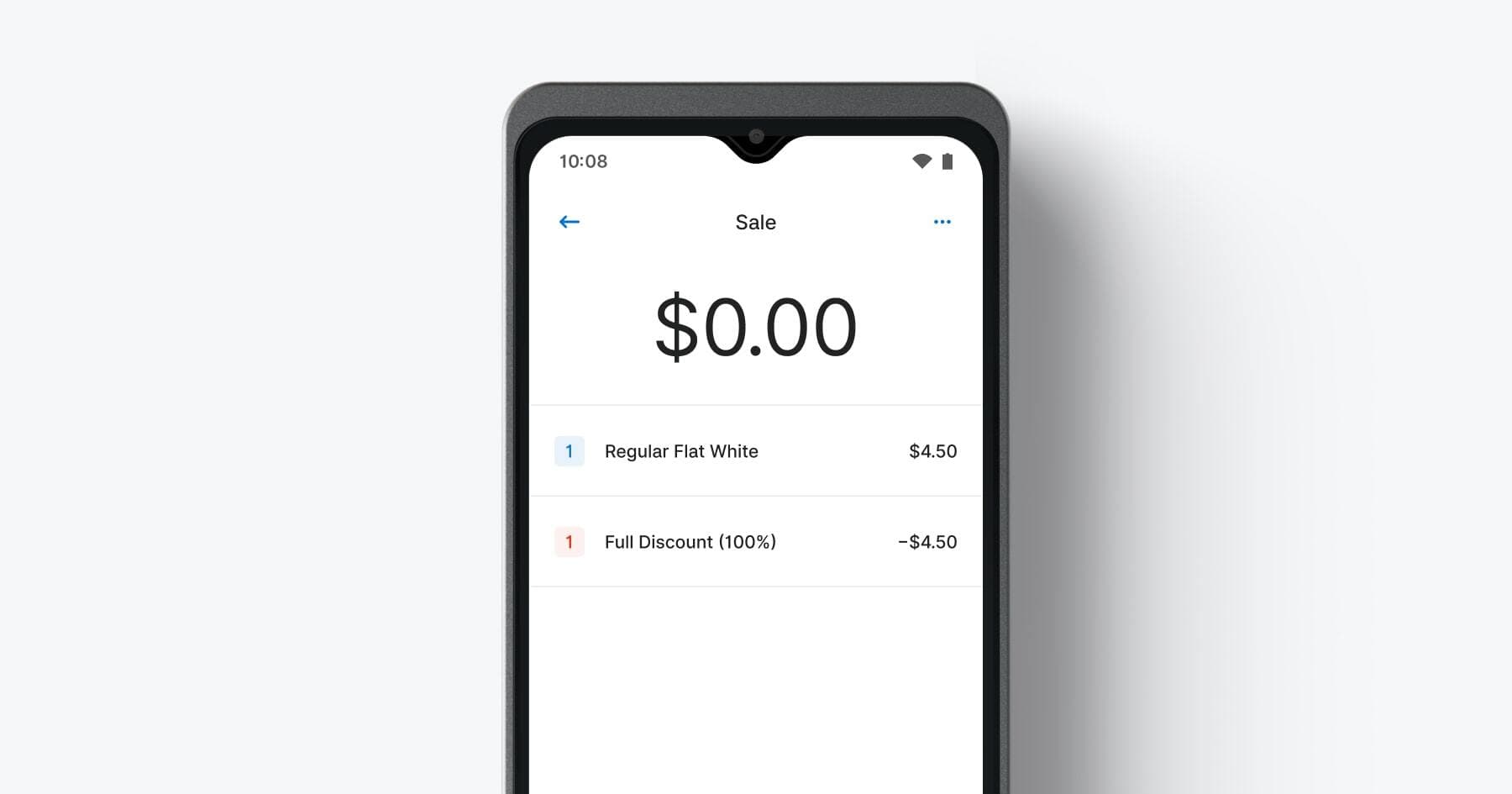
Present the bill and accept payment tableside seamlessly with Zeller Bill at Table.
Restaurants can now present diners with itemised bills displayed directly on Zeller Terminal's large digital screen, and then instantly accept payment tableside. Zeller Bill at Table allows customers to settle their bill quickly, split payments effortlessly and tip with ease, making for happier diners and faster table turnover.
In fact, Zeller Bill at Table is proven to help restaurants turn tables up to 73% faster from bill request to out-the-door. As Ben Hickey from The Roosevelt in Sydney said, “More covers means more revenue". Learn more about Zeller Bill at Table here.
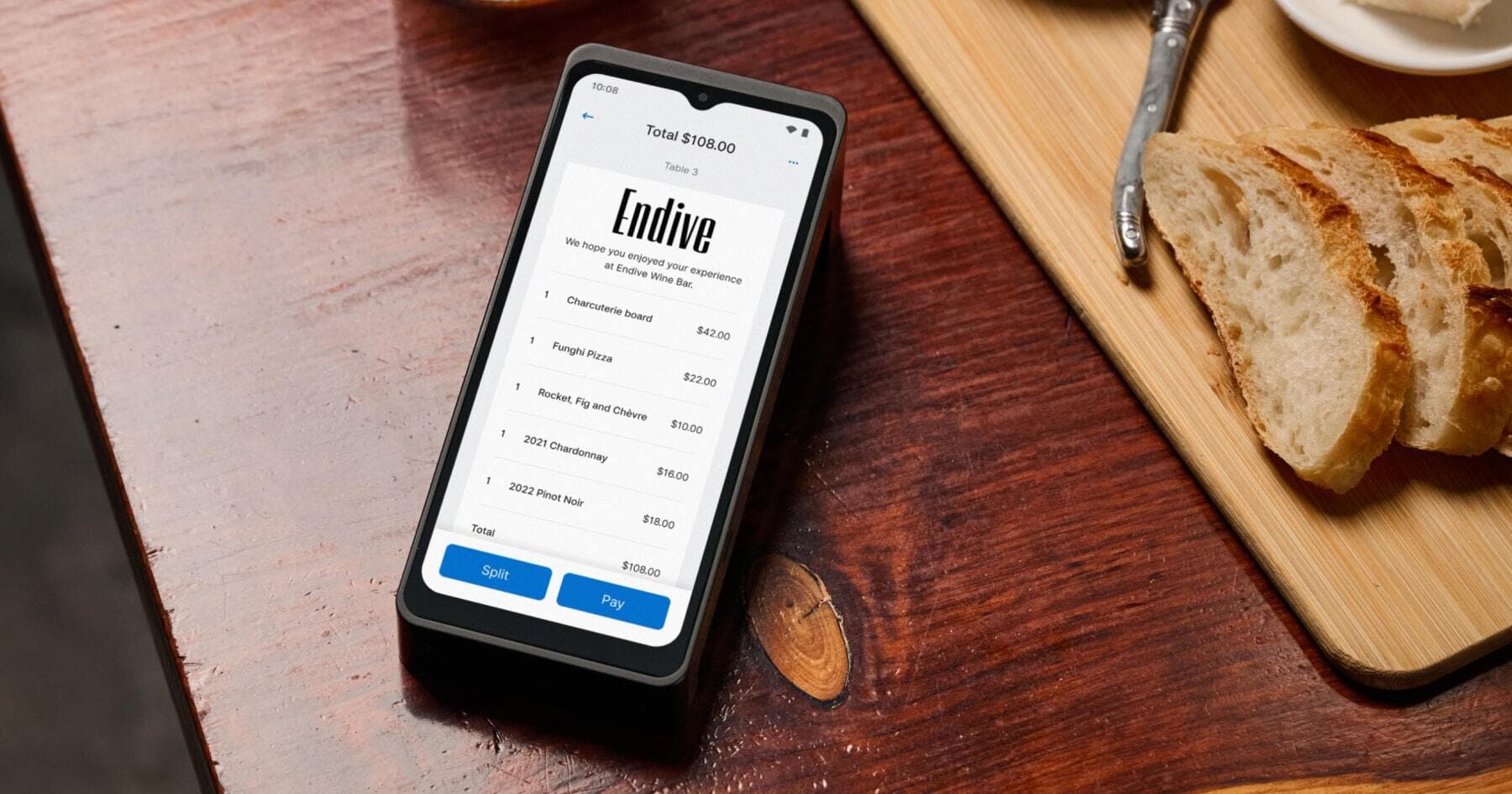
Enhanced site management from Zeller App.
Merchants with multiple business locations can now manage their sites directly from within Zeller App, including site-specific features such as surcharging, GST, tipping, receipt and terminal customisation.
This makes it easier for you to make instant changes to site settings – for example, enabling tipping for a pop-up restaurant, or switching off tipping prompts when the lunch rush hits – when you’re on the go, rather than having to log into your Zeller Dashboard from a desktop computer.
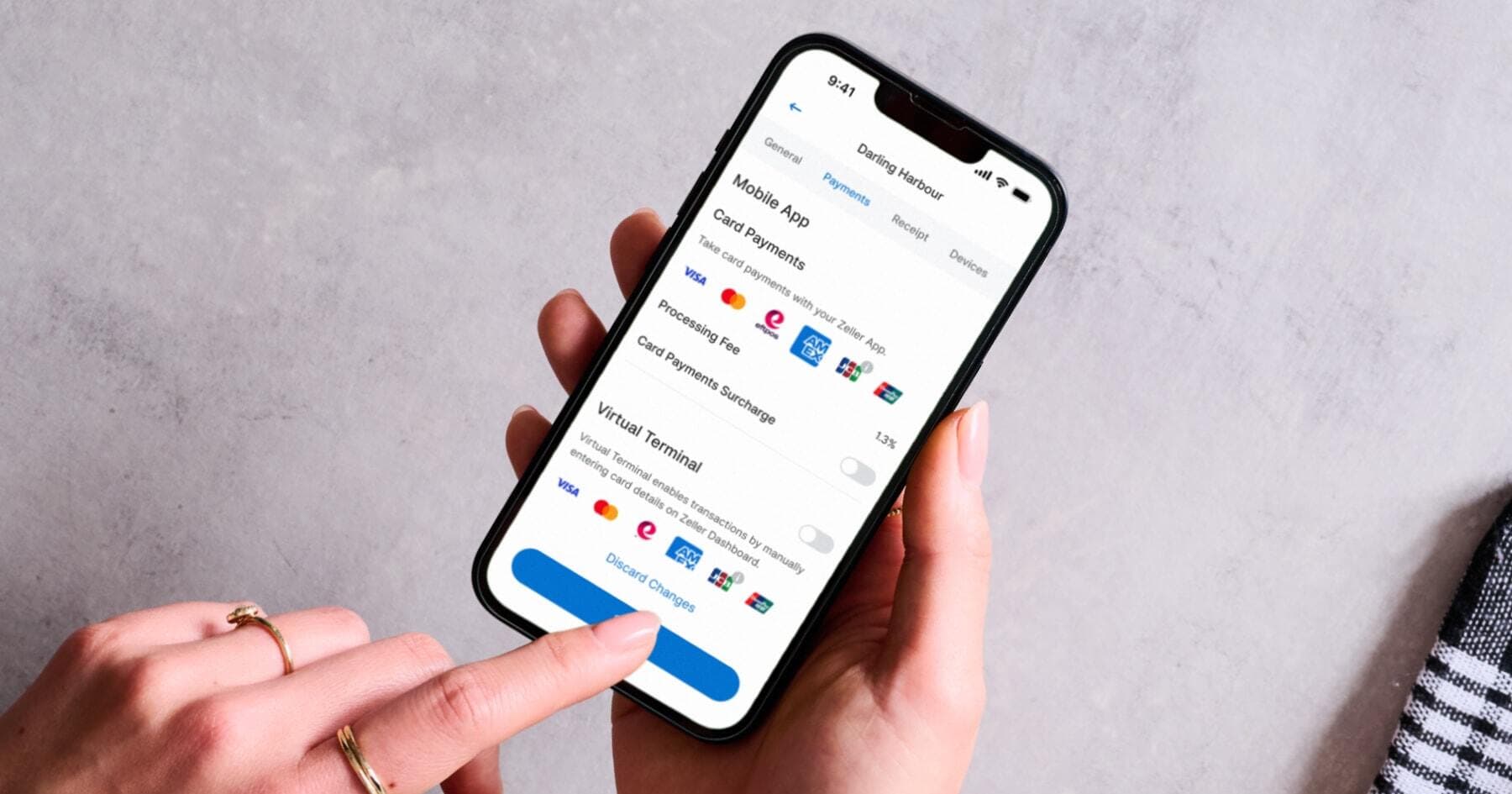
Smarter item management with Zeller Invoices.
Time-saving functionality that was originally developed for Zeller POS Lite (and proved very popular) has now also been added to item management on Zeller Invoices. This includes improved handling of attributes and discounts, plus new support for item modifiers, too.
The navigation of Zeller Invoices has also had a refresh, with a sleek new side menu that allows you to browse or create items, complete with unit price, quantity, and description. You can also now toggle GST on or off, apply discounts, and reorder items on your invoice via drag and drop, making it easier than ever to create and send customised invoices that help you get paid faster.
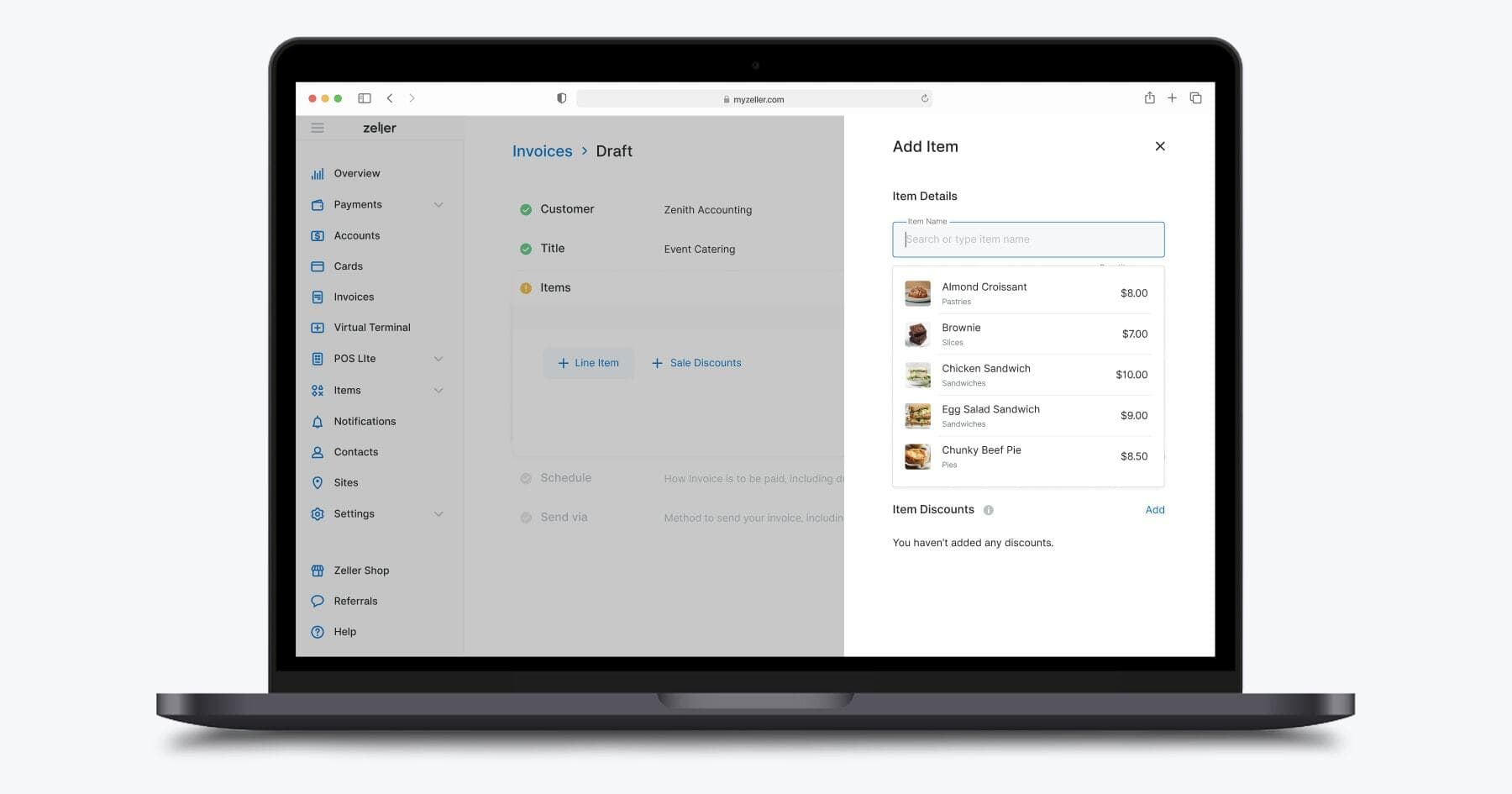
Try out these new features today.
To test these new additions, simply log in to your Zeller Dashboard, or try them out with Zeller POS Lite from Zeller Terminal or App.
If you have ideas for other features, send them through to us at feedback@myzeller.com. We love to hear what our merchants would like to see from us, and are proud to say that the majority of this month’s releases have been developed and launched based upon feedback we’ve heard from you.



