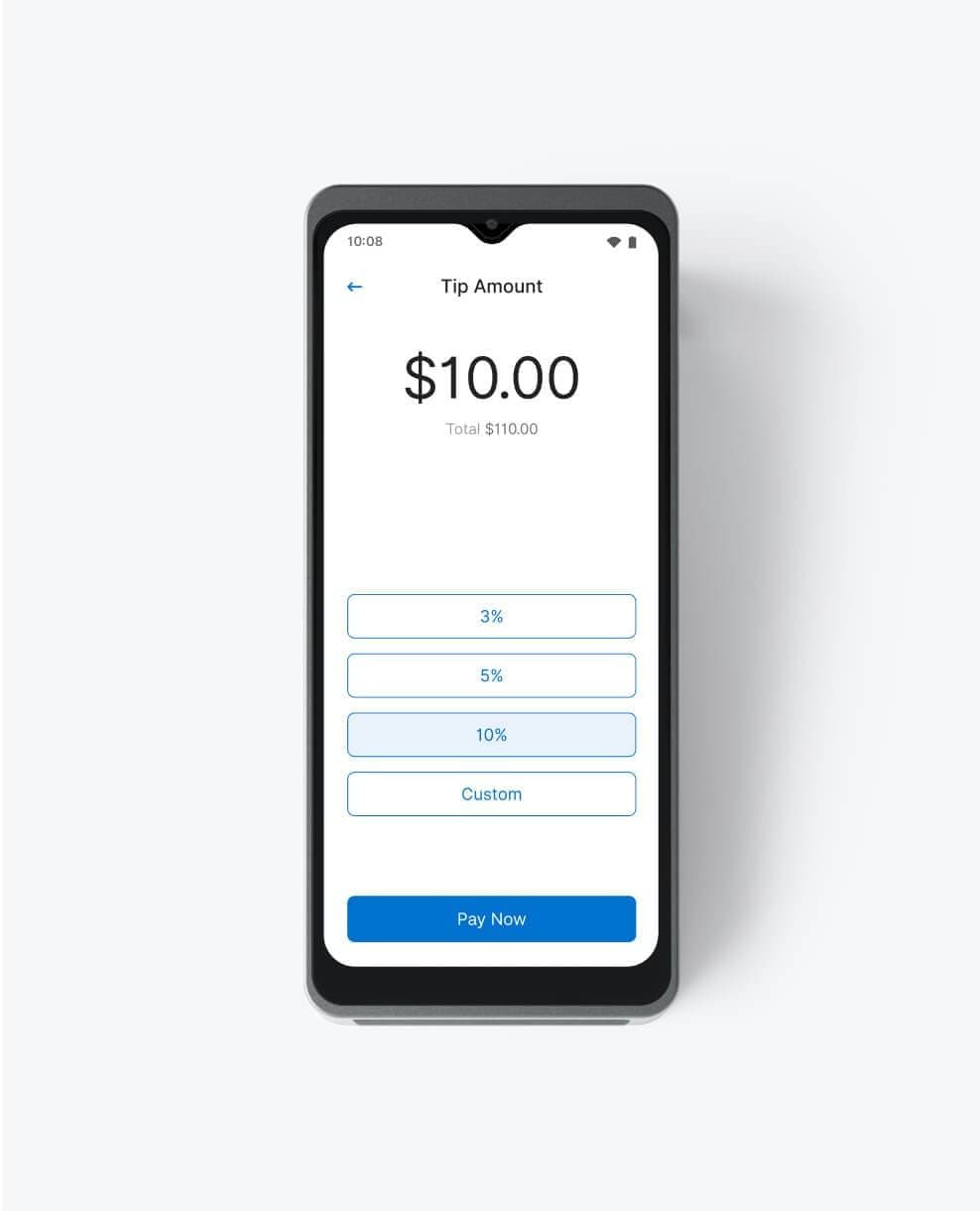Reward great service
Generate tips for your team as a reward for positive customer experiences.
Simplify tipping
Prompt customers with a set tip value, or enable them to tip a custom amount.
Switch on or off
EFTPOS tipping can be turned on or off from Zeller Terminal at any time.
Powerful reporting
Streamline end-of-day reporting by splitting out tips from revenue.
Grow your staff tips.
Automatic prompts during checkout encourage customers to leave a gratuity.
Add three, custom percentage-based EFTPOS tipping prompts.
Customers are prompted discreetly during payment.
Switch tipping on or off whenever you need to.

How do I leave a tip with Zeller Terminal?
Zeller Terminal offers a discreet, convenient way for customers to leave a tip at the end of a transaction.

Streamlined diner tipping.
Zeller Terminal's sleek design and user-friendly interface streamlines the checkout experience.
Large digital screen with dimmable display.
Customers can choose from email, SMS, or printed receipts.
Reliable connectivity via Wi-Fi, SIM card, or mobile hotspot.
Trusted by over 85,000 Australian businesses.
Zeller Terminal has a very inviting interface to want to tip – so it certainly welcomes tipping!
Lyndon Kubis
Clover

Ready to get started?
Most businesses can be up and running on Zeller within minutes. Sign up free online to get started.
Fast and free to sign up.
No lock-in contracts or monthly rental fees.
Access to all Zeller products instantly.
24/7 support via phone, email and SMS.
Over $250K in card payments?
Zeller Sales can help you discover which products are right for your business.
Get the best card processing rate.
Staff training and implementation support.
Dedicated Account Management.
Dedicated 24/7 priority support team.