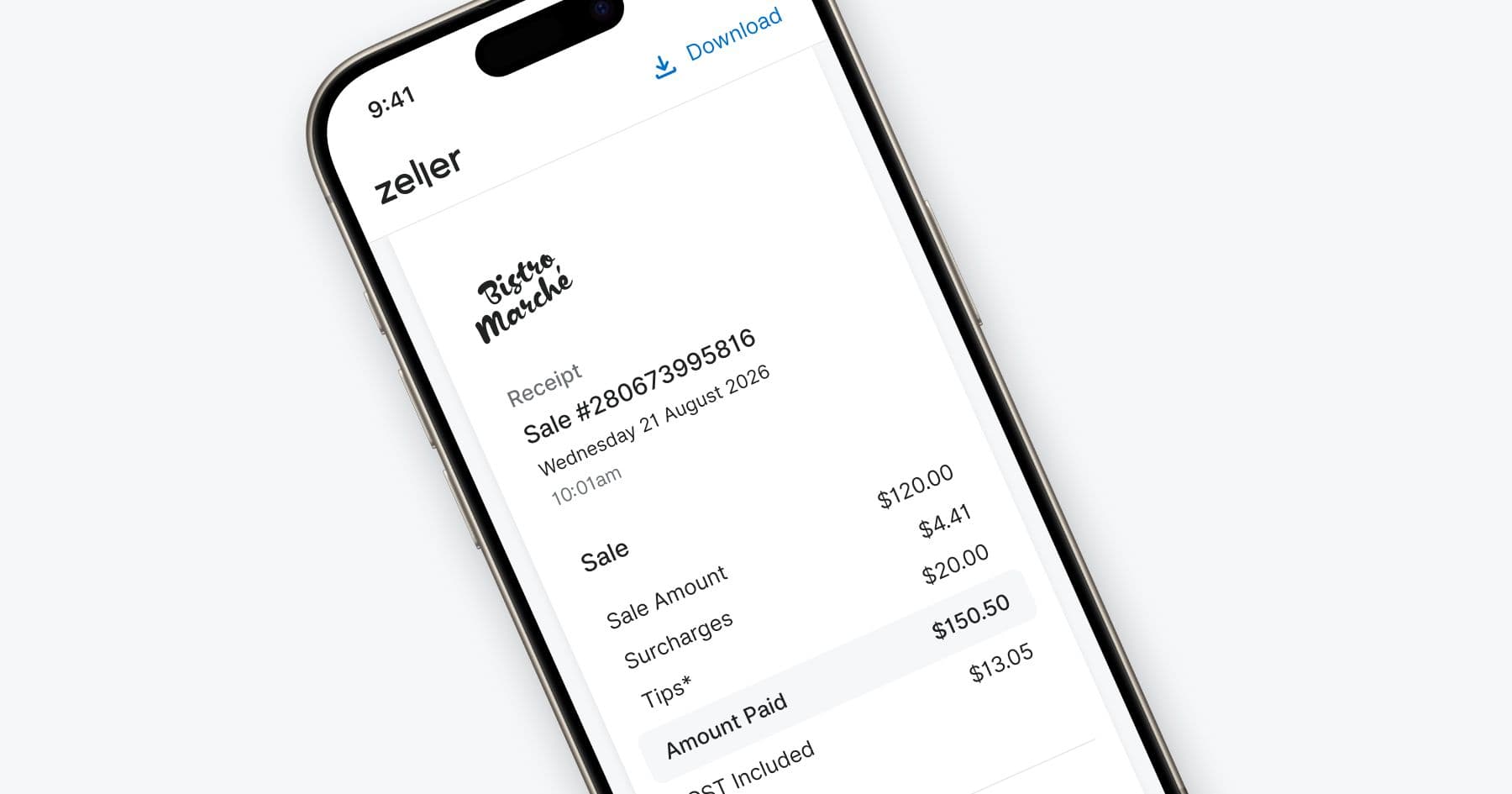- Business Growth & Optimisation
How to Sign Up to Zeller in Under 10 Minutes
As a business owner, you don’t have time to be visiting bank branches and chasing paperwork.
At Zeller, we understand that. It’s why we’ve built an entirely online sign-up process designed around speed, security, and simplicity. The majority of businesses can access their Zeller Account and begin accepting payments, sending invoices, and managing their finances the very same day. To help you breeze through the sign-up process, this article outlines what to expect and the documents you’ll need. It also explains the security measures we take to protect your data and account, and answers common questions to help you feel confident in choosing Zeller.
How Zeller’s sign-up process works
Signing up to Zeller is easy and can be done on a desktop computer via our sign-up page or directly on Zeller App. Here’s what to expect from the process:
Register online – Open your Zeller Account with your email address, and phone number. We’ll send you a verification code via SMS, so make sure you’ve got your phone nearby.
Enter business details – If you have an ABN or ACN, you’ll enter it here. If you can’t remember what it is or don’t have it handy, you can quickly find it using the ABN Lookup tool.
Upload business documents (if applicable) – For some business types (associations, partnerships, trusts, and government agencies) we’re required by law to collect additional information to verify your business. If you are signing up for one of these business types, ensure you have all your relevant business documents handy, you may need to upload things such as trust deeds, partnership agreements, or business bank statements.
Also, if your business is registered with a federal or state regulator, (for example, the Australian Health Practitioner Regulation Agency) you will need to provide the name of the regulatory body as well as a reference number.
Enter personal details – We ask for your name, DOB, and current residential address.
Verify your identity – In this step, you'll confirm your identity using your smartphone. You’ll take a photo of your physical ID (either passport or Australian driver licence) and then record a quick video selfie, which will be matched against your ID photo.
Your security is our priority. Read on to learn how we keep your data safe.
I signed up for Zeller between bakes. It was so quick – I was ready to accept card payments in minutes.
Hannah Ward, Mother Mary Bakes
How Zeller protects your account and your data
At Zeller, your security comes first. It’s why we’ve built comprehensive biometric verification into our sign-up process, to ensure nobody but you can open an account and access your sensitive business information. Taking a photo of your physical ID and a video selfie is simply an extra layer of protection to stop fraudsters and scammers from getting in the door. Then once you begin transacting with Zeller, our team of anti-fraud experts and 24/7 monitoring will ensure your account stays secure. You can transact with confidence knowing that our dedicated team works hand-in-hand with advanced tools to successfully identify and act on suspicious activity.
Zeller is certified for Level 1 of the PCI DSS (Payment Card Industry Data Security Standards) – the highest and most stringent level of compliance, ensuring your data is processed and stored within the most secure payment infrastructure, and industry-leading encryption and access controls. We also only request essential information required for risk and regulatory compliance purposes.
Signing up for Zeller is quick and easy.
With Zeller, getting started couldn’t be easier. In just a few minutes, you’ll have access to everything you need to take payments, manage your money, and grow your business – all in one place. Sign up today and see for yourself.