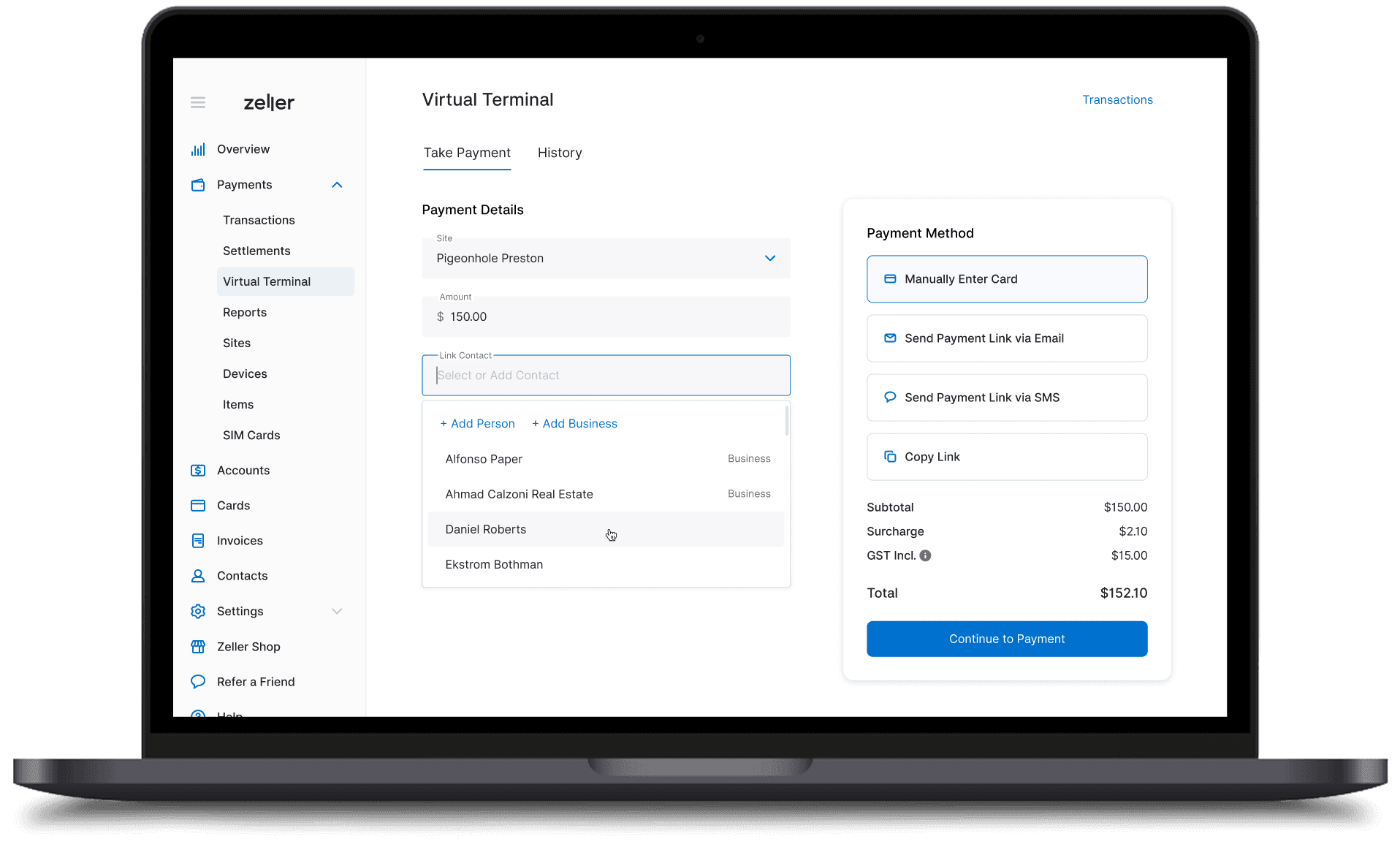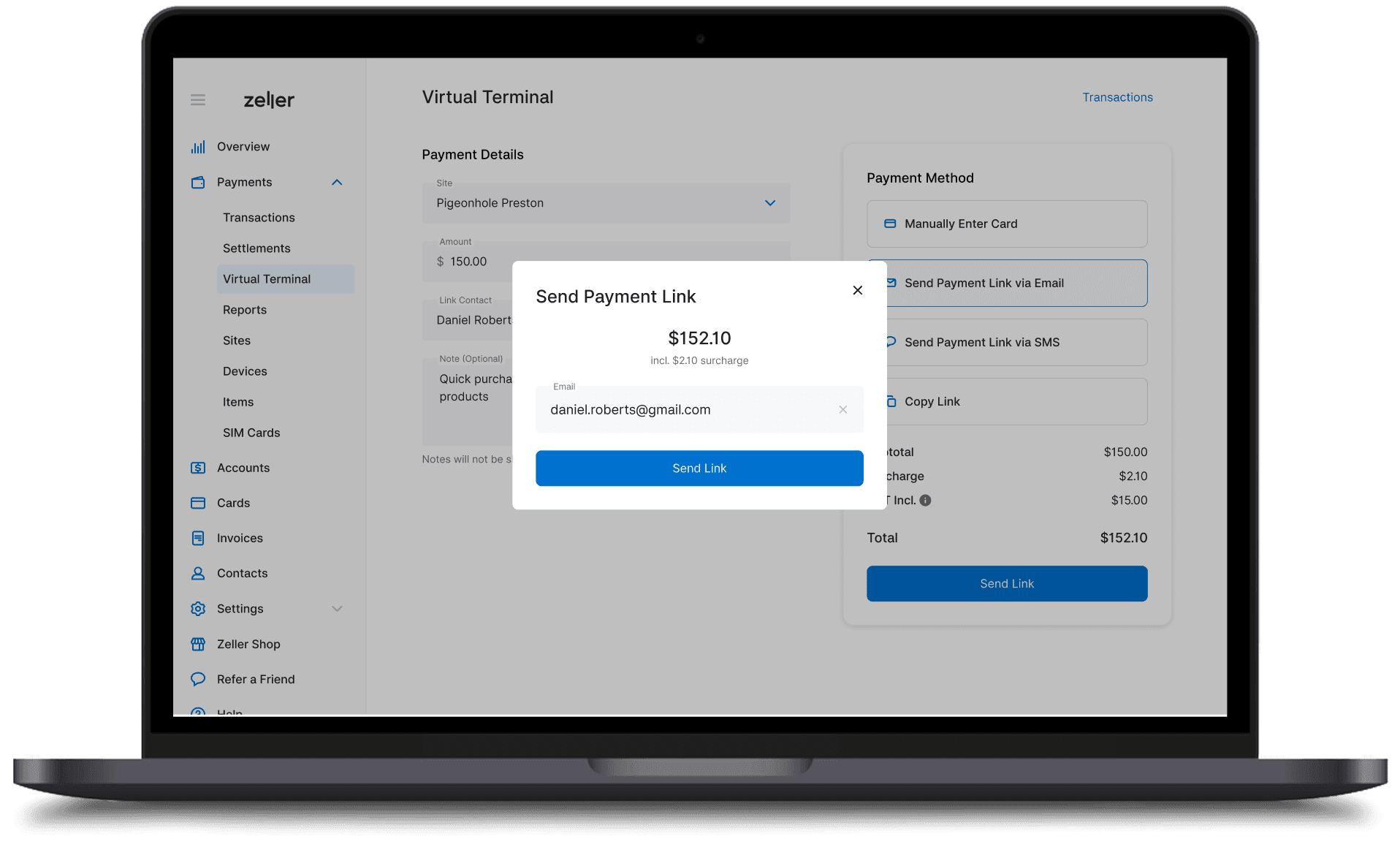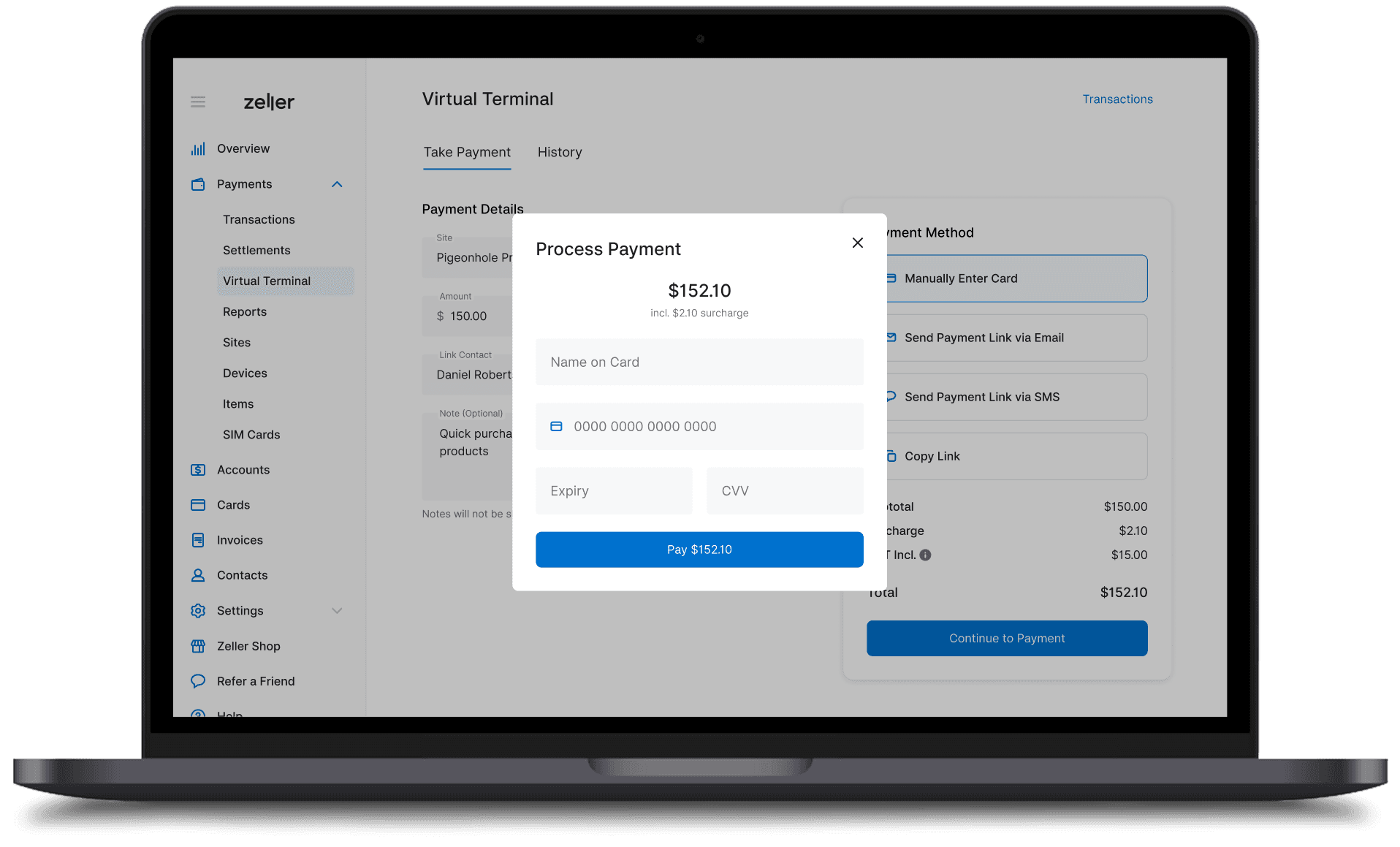What is a virtual terminal?
A virtual terminal enables you to process a payment from any browser, smartphone or computer, or send your customer a secure payment link via email or SMS.
No terminal required
Key in and charge card payments securely from any browser.
Request payments
Send payment links to customers via email or SMS to request payment.
Add to contacts
Assign virtual terminal payments to contacts to track over time.
Enable surcharging
One low fee per payment for all cards – or pass on the fee to your customers.
How to get started with Virtual Terminal.
Zeller Virtual Terminal makes accepting online payments simple, secure, and affordable.

Email and SMS payment links.
Customer card details not handy? No problem. Send a secure payment link via email or SMS.
Customers can enter card details privately and pay from anywhere.
Track virtual terminal payment status from Zeller Dashboard.
Copy a payment link to your clipboard, and send your own way.
Connect payments to contacts.
Assign virtual terminal payments to customers with Zeller Contact Directory.
See payments made via Zeller Virtual Terminal in contact profiles.
Monitor payments owed from outstanding email and SMS links sent.
Track customer payments over time to better manage relationships.


Get your funds faster.
Settle virtual terminal payments to any bank account — or to your free Zeller Transaction Account for faster access.
Track and report on payment status by invoice.
Send personalised automated reminders.
Accept payment online quickly and securely 24/7.
Accept card payments from any web browser.
Payment Links are packed with powerful features.
Zeller Virtual Terminal is packed with powerful features to help you get paid faster.
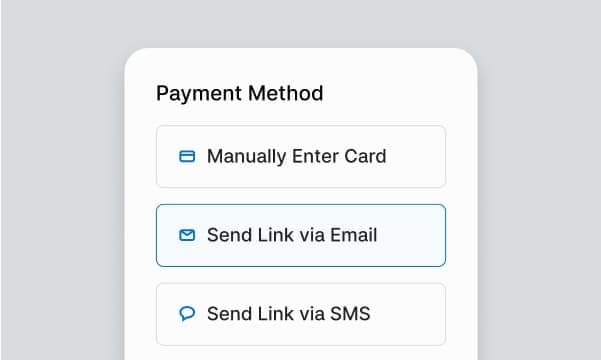
Send payment links via email or SMS.
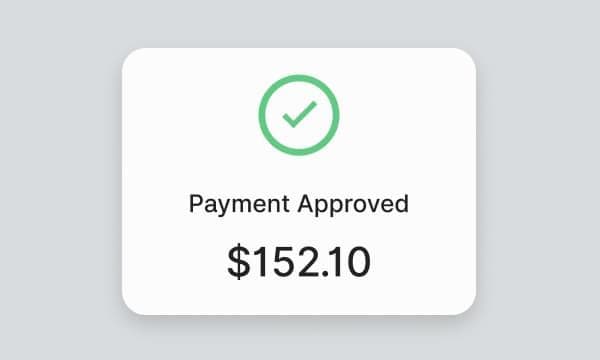
Assign virtual terminal payments to contacts.

Add transaction notes to virtual terminal payments.

Secure, 24/7 online payment acceptance.

Issue customers an email or SMS receipt.

Recover transaction fees with built-in surcharging.
Affordable pricing, with no hidden fees.
Transaction fee
1.75%
+25¢
For domestic cards, with separate pricing for international cards.
Subscription fees
$0
Free to use, with no monthly subscription fees.
Payment links
Free
Send unlimited payment links via email or SMS.
Settlement fees
Free
Fast nightly settlement to your free Zeller Account.
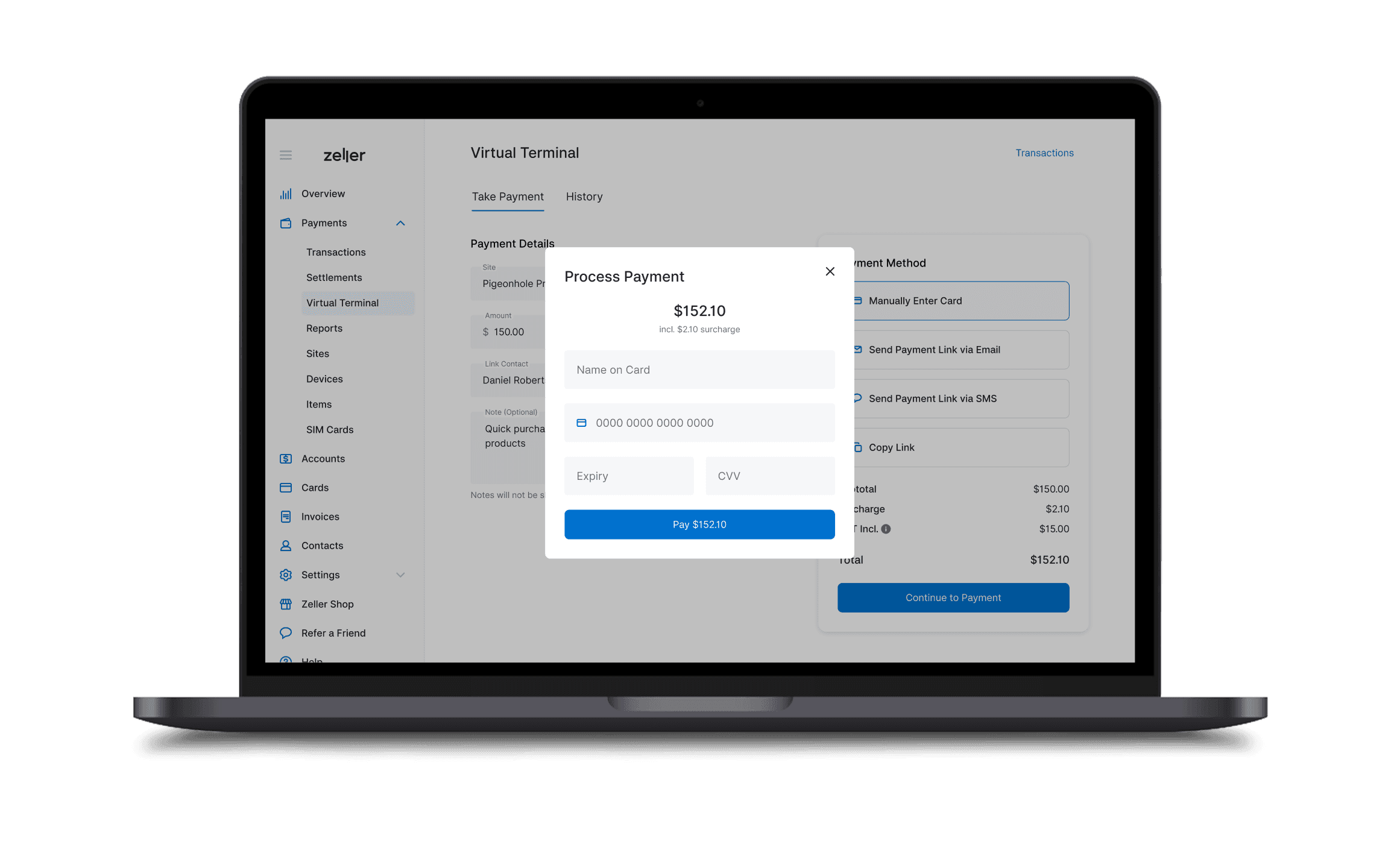
Get started with Zeller today.
Sign up online.
Create a free Zeller Account online in minutes.
Accept a payment.
Accept your first payments with Zeller Virtual Terminal.
Explore Zeller.
Choose other products you'd like to use in your Zeller Account.