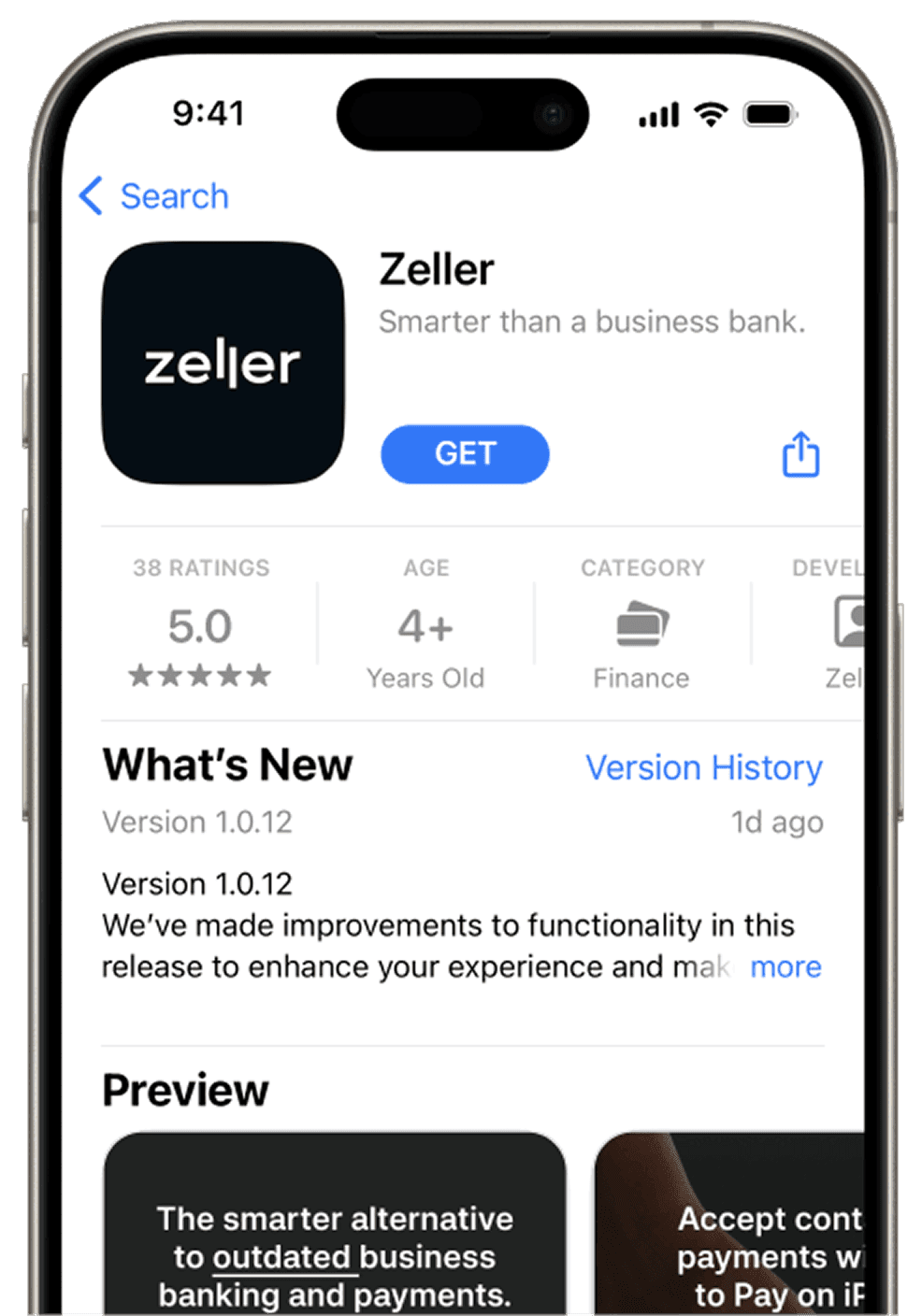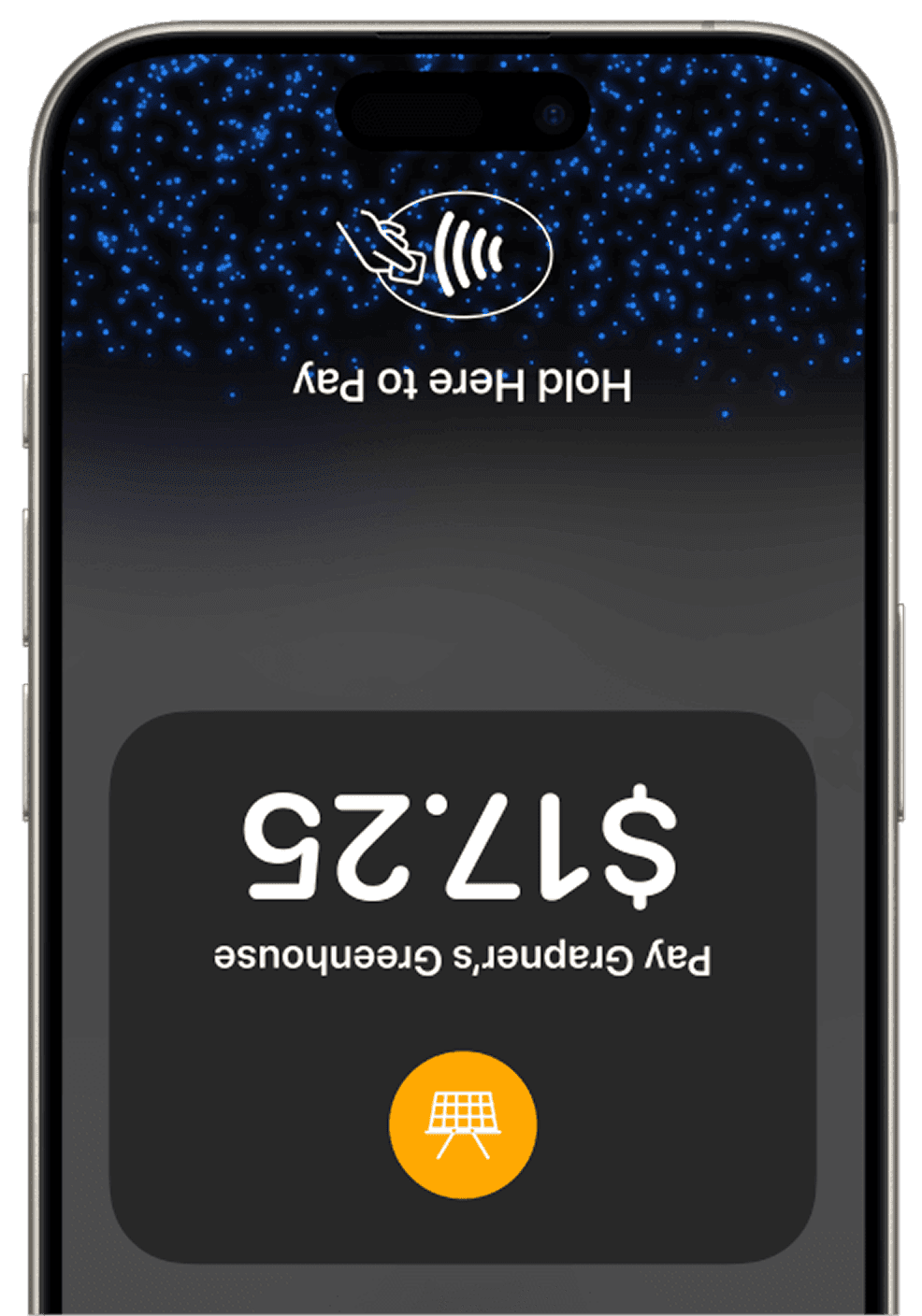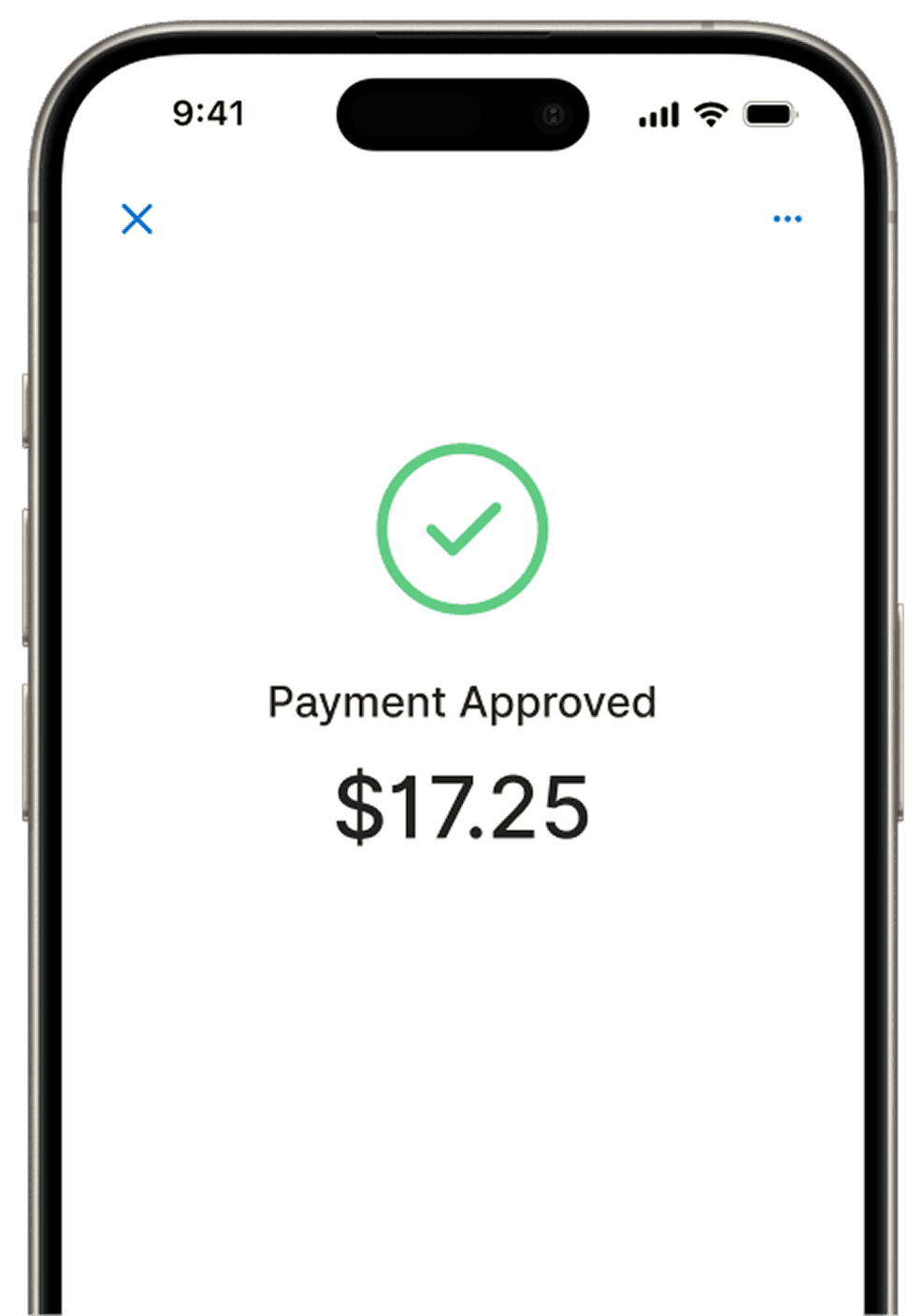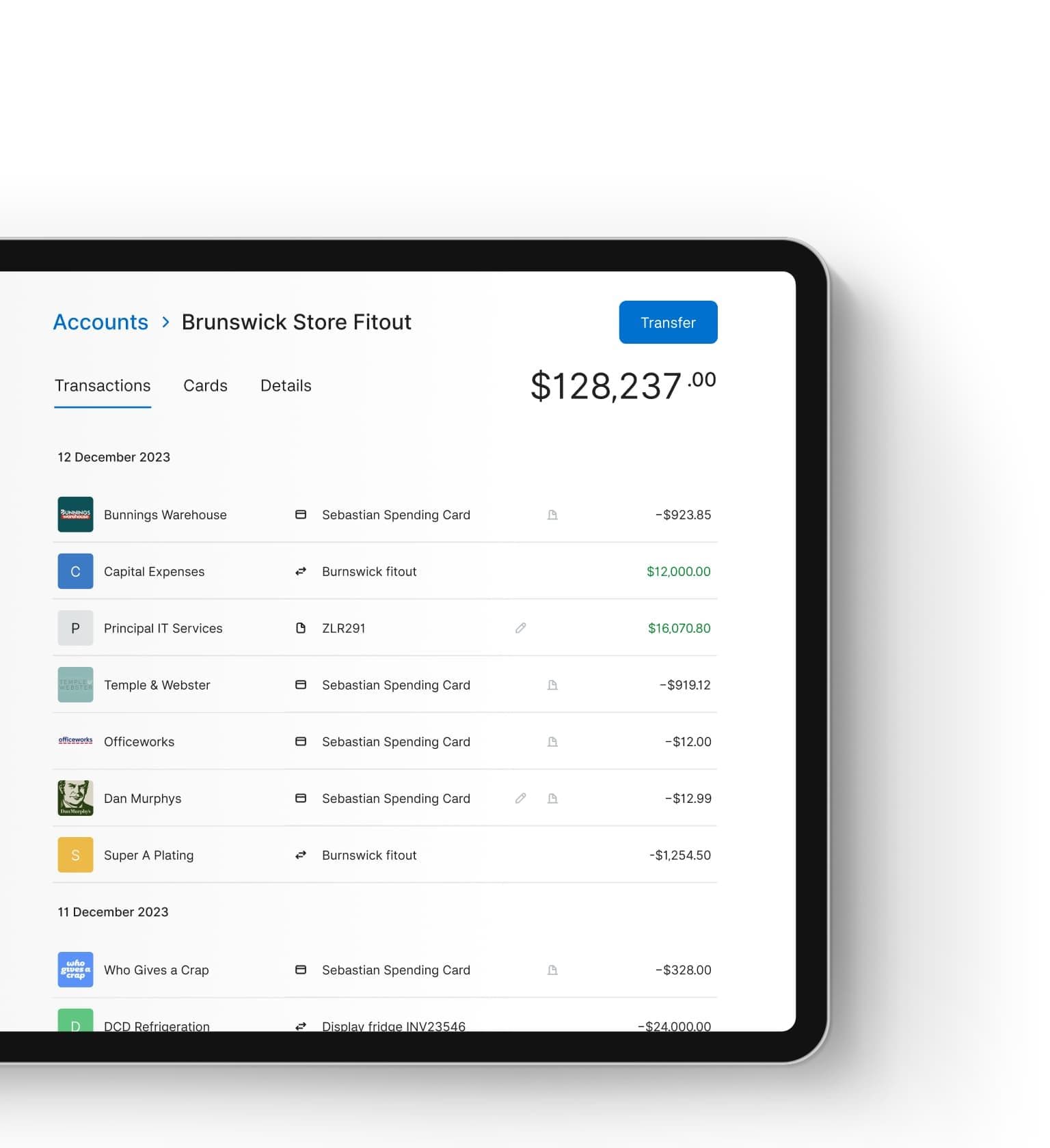Accept contactless payments with your iPhone. It’s that simple.
Accept contactless cards, Apple Pay, and other digital wallets in-person with Tap to Pay on iPhone. Available on iPhone XS or above running iOS 16.4 or later.
Turn your iPhone into a POS.New
Accept payments and send receipts with Zeller POS Lite.
Organise top sellers as favourites for easy access.
Add categories, items, attributes and modifiers.
Add discounts to an item, or the entire sale.

Sell on the go with Tap to Pay on iPhone.
Accept contactless payments anywhere that you have an internet or cellular connection.
Enjoy every benefit in a free Zeller Account.
Affordable pricing for every payment.
1.4% per tap.
One low rate for all cards — including American Express — or add a surcharge to pass on the fee to customers.
Try Tap to Pay for free! Enjoy cash back on fees for your first 30 days. Terms apply.

Accept payments with Tap to Pay on iPhone today.
Create a free Zeller Account.
Signing up takes minutes for most businesses, and it’s free.
Enable Tap to Pay on iPhone.
Set up in seconds on Zeller App to start accepting payments.
Download the free Zeller App.
Visit the App Store to download the Zeller App.
Financial tools for every business.
Zeller is a complete solution for all your business finances. Use every product, or just select the parts you need.